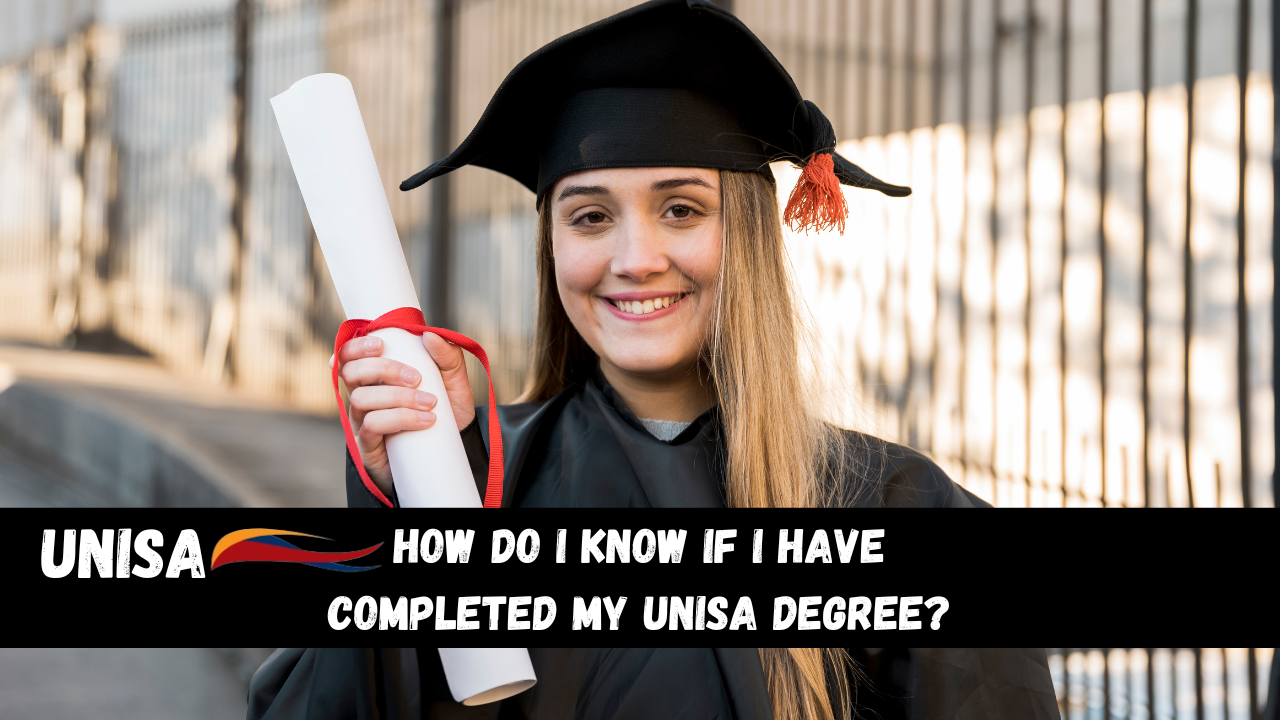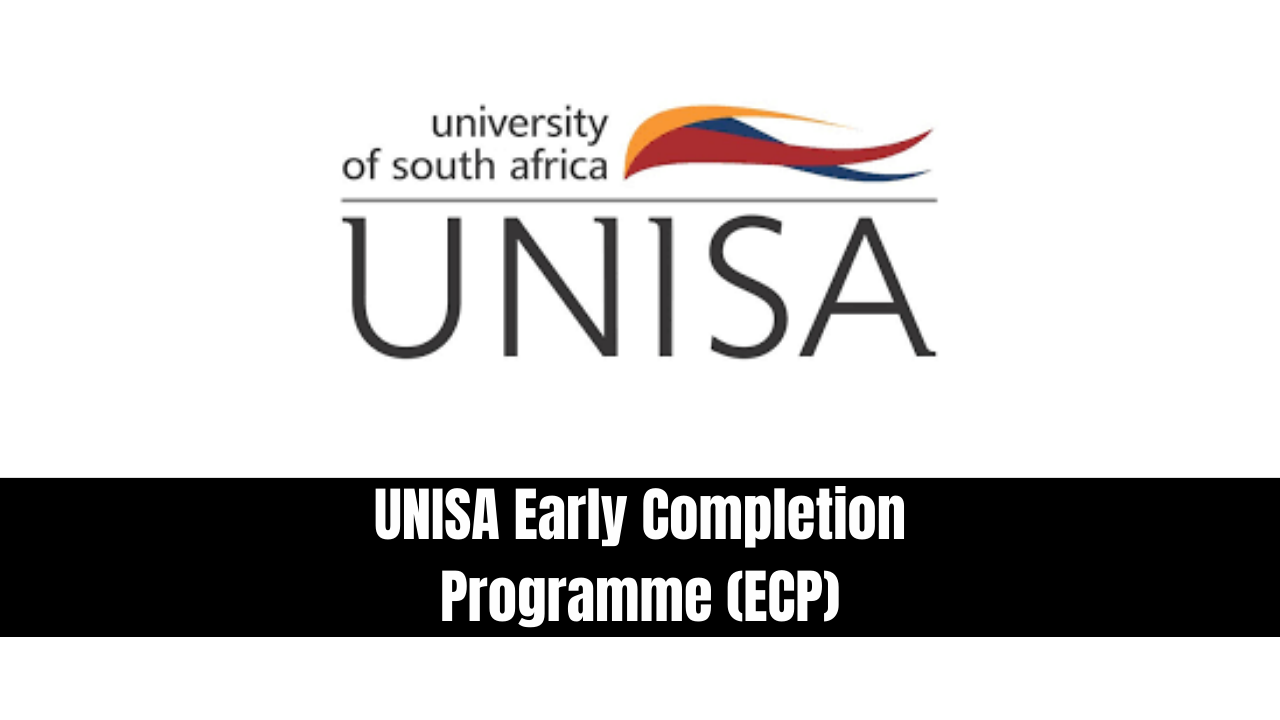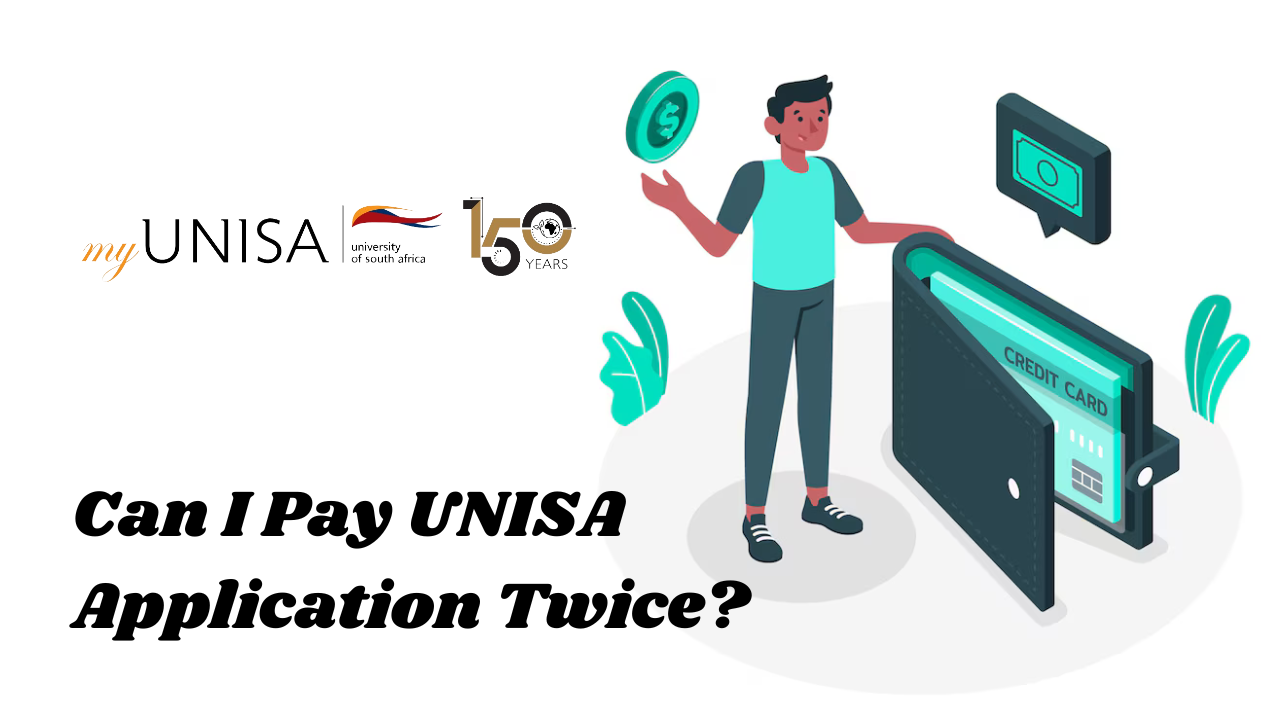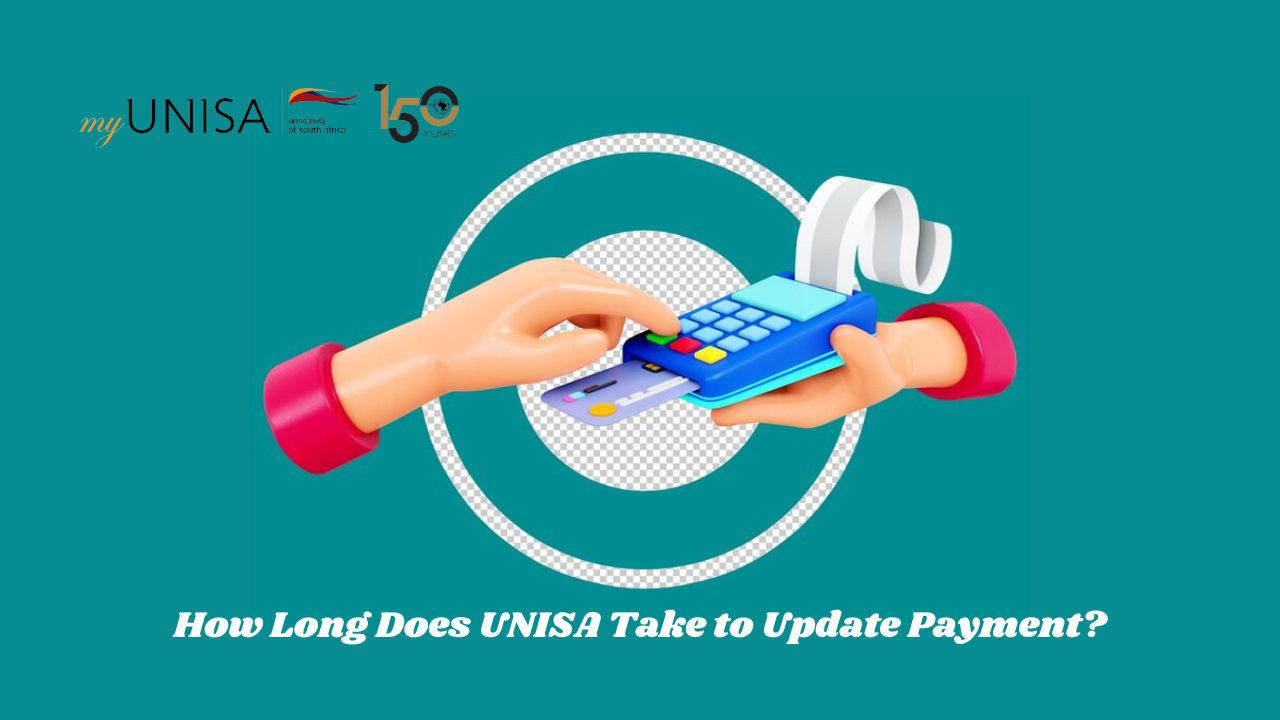Invigilator App UNISA Download. In today’s digital era, technological advancements have significantly impacted the educational sector, especially in the administration of examinations.
The University of South Africa (UNISA) has embraced this digital transformation by introducing “The Invigilator” app, designed to facilitate a secure and efficient examination process for students. This comprehensive guide will walk you through the seamless process of downloading, installing, and utilizing the app to enhance your academic experience.
Invigilator App UNISA Download
1. Initiate the Download
To begin, open the app store on your mobile device—be it Google Play for Android users or the App Store for iOS users. Enter “The Invigilator” in the search bar to locate the application. This specific naming ensures you download the correct app directly affiliated with UNISA.
2. Installation
Once you find the app, download and install. This process is typically quick, depending on your internet speed, and is designed to be user-friendly to accommodate even those less familiar with new technologies.
3. Getting Started with a Demo Test
Post-installation, The Invigilator app offers a unique feature that allows you to engage in a demo test. This is particularly beneficial for familiarizing yourself with the interface and functionalities. To access the demo test, you can scan the provided QR Code or enter an Access Code displayed beneath the QR Code. This flexibility in accessing the test material underscores the app’s user-centric design.
4. Repeated Practice
One of the standout features of The Invigilator app is the ability to undertake the demo test multiple times. This repeated practice helps in alleviating exam anxiety and equips you with confidence in navigating the app efficiently during actual examinations.
Advantages of Using The Invigilator App
Enhanced Security and Integrity
The primary advantage of using The Invigilator app lies in its robust security features, which uphold the integrity of the examinations. The app ensures that all submissions are monitored and secure, thereby maintaining the academic standards of UNISA.
Convenience and Accessibility
With The Invigilator, students can take exams from virtually anywhere, provided they have a stable internet connection. This level of accessibility is crucial in today’s global education landscape, where students may not always be able to be on campus.
Preparation and Familiarity
The option to repeatedly take the demo test allows students to become thoroughly acquainted with the examination format. This preparation is invaluable in reducing stress and optimizing performance on exam day.
READ ALSO
- Unisa Online Application 2025-2026
- UNISA Application Status Check
- 1 Year Diploma Courses at UNISA
- UNISA Application Fee Banking Details
Conclusion
The introduction of The Invigilator app by UNISA is a testament to the university’s commitment to integrating technology with education to enhance learning outcomes and academic honesty. By following the steps outlined above, students can leverage this technology to facilitate a more effective and seamless examination process.