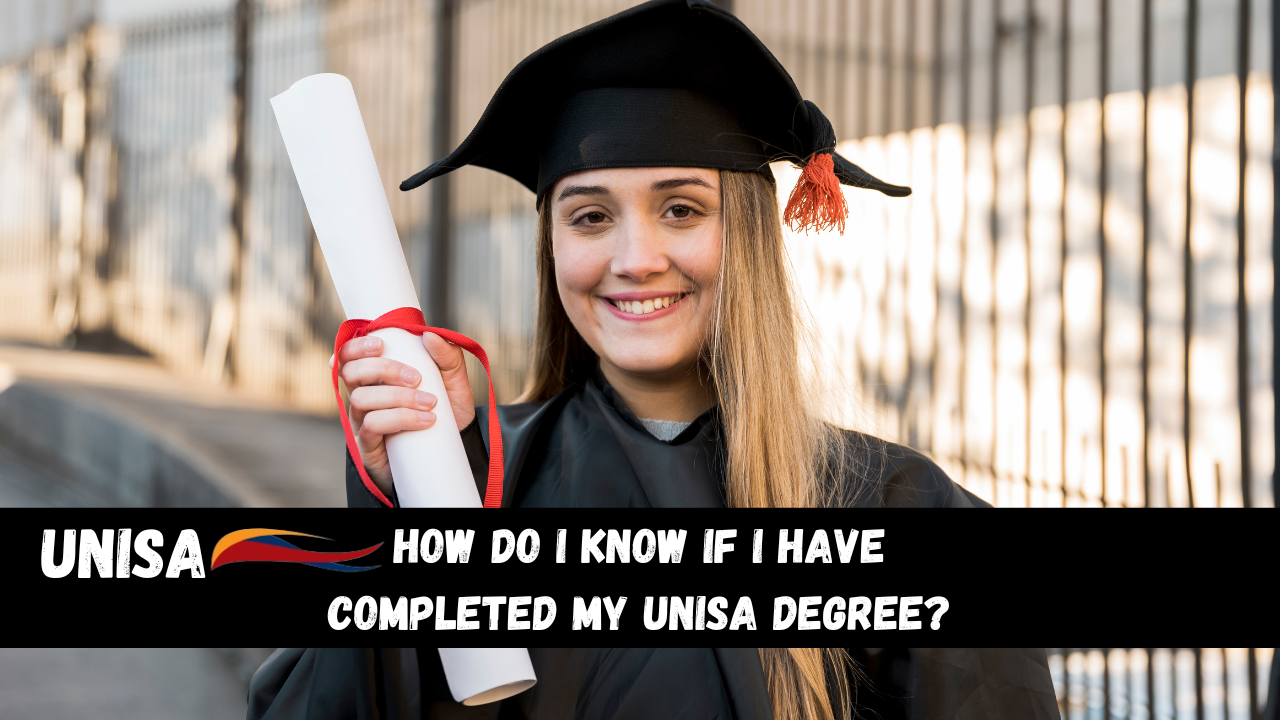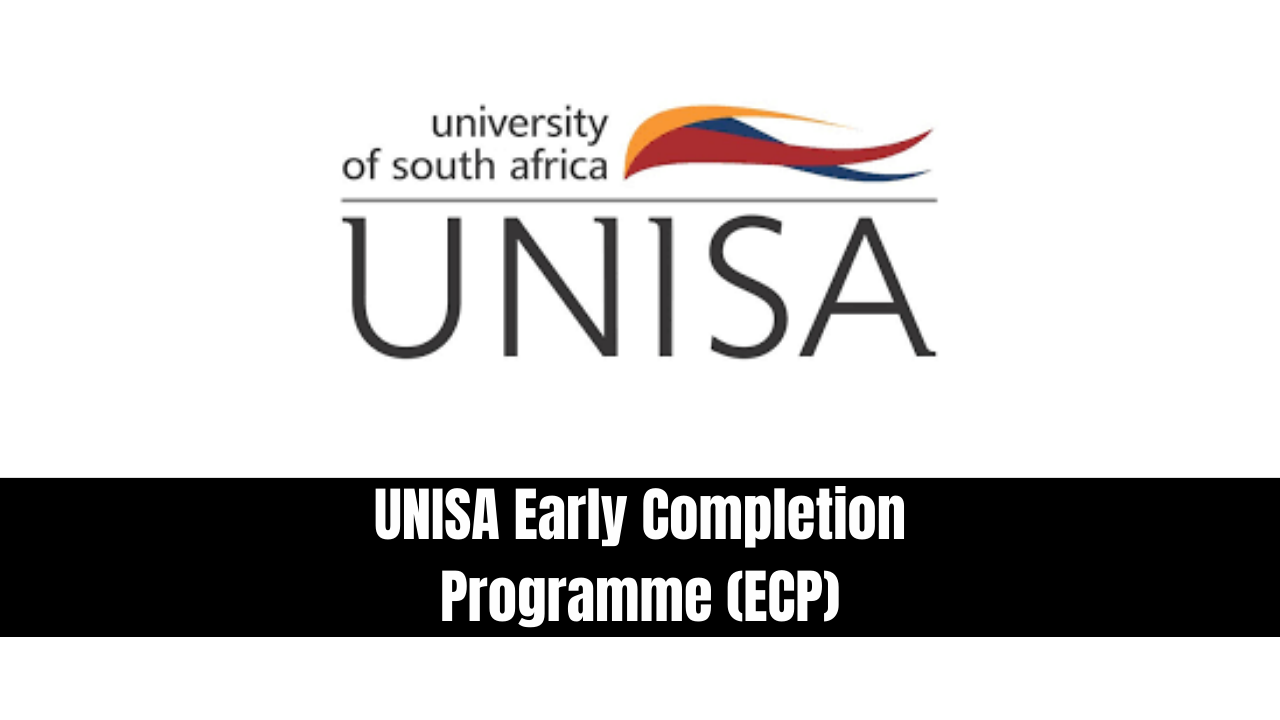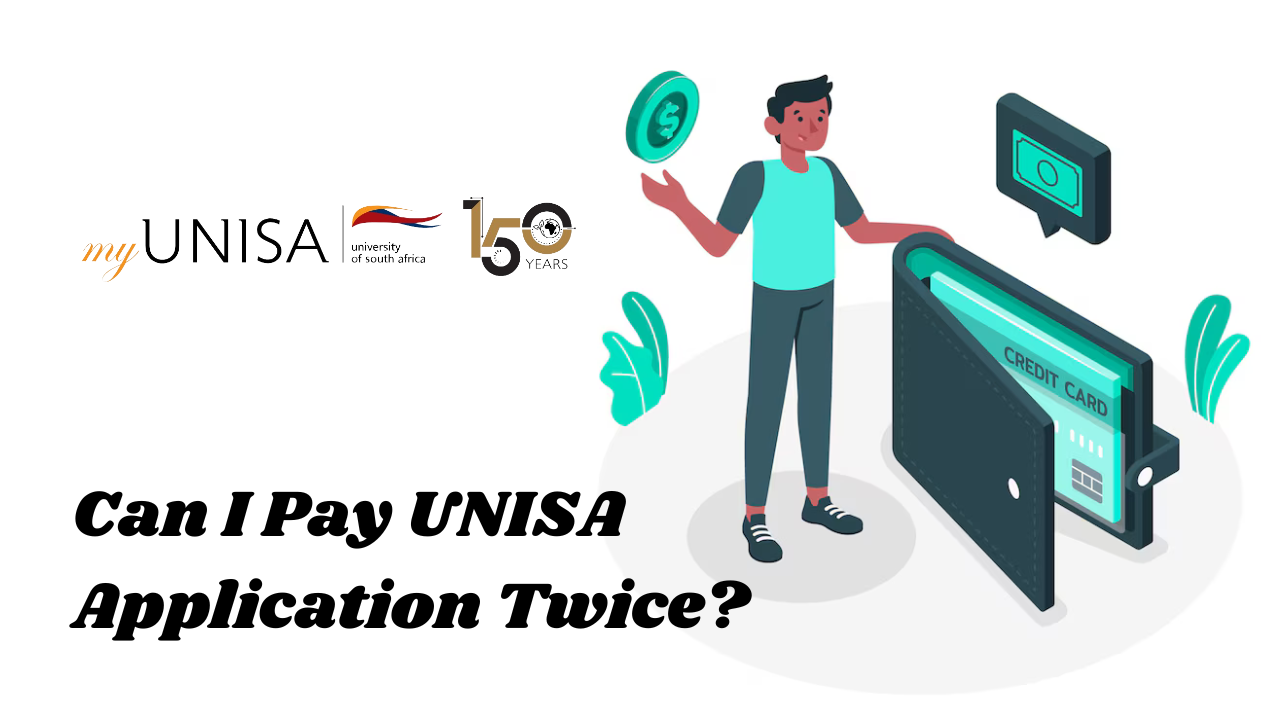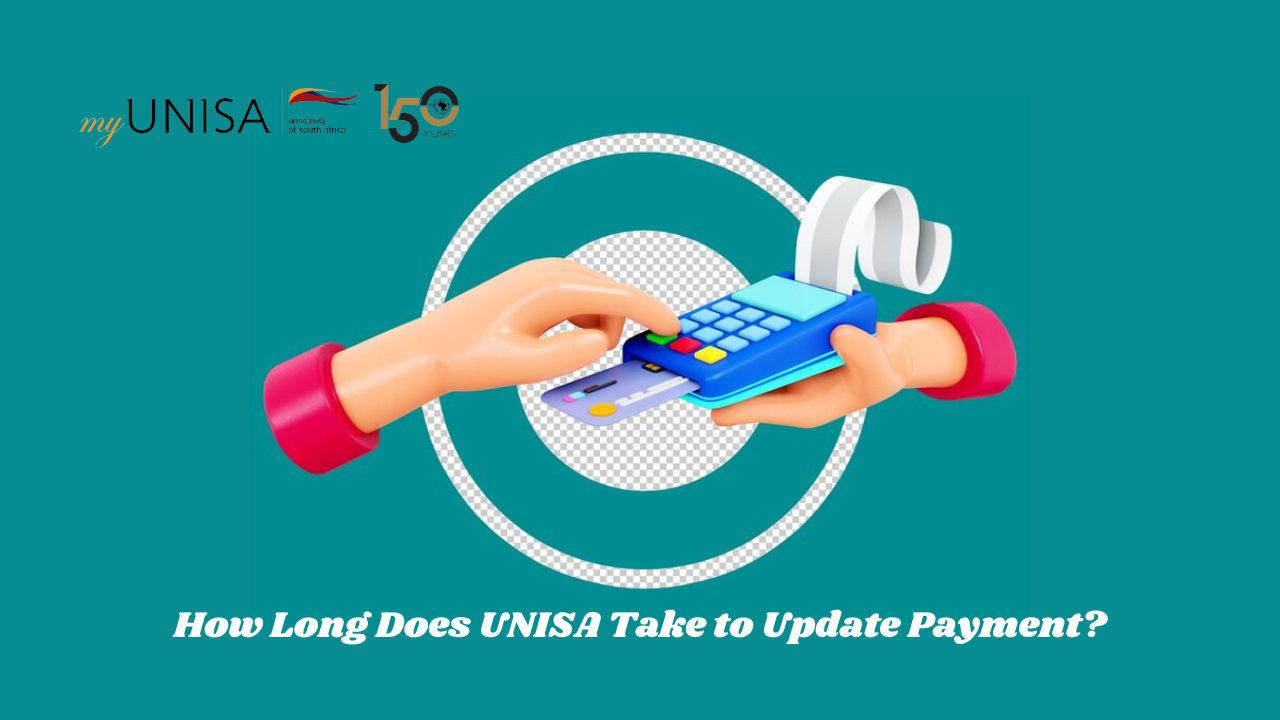UNISA Student Number Recovery Online. As a student at the University of South Africa (UNISA), your student number is your golden ticket to accessing everything related to your studies, from registration to exam schedules, assignment submissions, and communication with the university. But what happens if you misplace or forget this crucial number? The good news is, UNISA provides an easy and efficient way to recover your student number online. In this guide, we’ll walk you through the steps, offer valuable insights, and share tips for keeping your student number safe in the future.
Why Is Your UNISA Student Number So Important?
Your UNISA student number is more than just a random set of digits—it’s your unique identifier throughout your academic journey at the university. This number is issued to you once you’ve applied to study at UNISA, and you’ll need it for virtually everything you do, including:
- Registering for courses each semester.
- Accessing your study materials and online learning platforms.
- Submitting assignments and receiving exam results.
- Communicating with administrative staff or academic departments.
- Tracking your academic progress and qualification status.
In essence, it’s the key that unlocks all doors in your academic experience at UNISA. Losing or forgetting it can be stressful, but it doesn’t have to derail your studies. Thankfully, recovering it is a simple process, and we’re here to guide you through it.
Common Reasons Why Students Lose Their UNISA Student Number
It’s more common than you might think to forget or lose your student number. Here are some common scenarios that could lead to this minor academic crisis:
- Lost emails or documents: Your student number is sent to you via email when you first apply to UNISA. If that email gets deleted or misplaced, finding your student number might become challenging.
- Misplaced or forgotten: If you haven’t used your student number for a while, especially if you took a break from your studies, it’s easy to forget it.
- Changing devices: Many students save important information like their student number on a laptop or phone. If that device is lost, broken, or replaced, you might lose access to that saved information.
But no need to panic! There’s an easy way to retrieve your student number using UNISA’s online platforms.
UNISA Student Number Recovery Online
Whether you’re a returning student or someone who just can’t seem to find their student number, UNISA has an online solution that makes the recovery process simple and stress-free. Follow these steps to recover your student number in minutes:
Step 1: Visit the Official UNISA Website
Start by navigating to the official UNISA website at www.unisa.ac.za. This is your central hub for everything related to your academic life at UNISA, including student number recovery.
Step 2: Access the “Forgot Student Number?” Page
Once on the UNISA homepage, look for the “myUNISA” tab or navigate directly to the Student Number Recovery section. You can also use the website’s search bar and type in “recover student number” to be directed to the right page.
This section is specifically designed to help you retrieve your student number without the need for additional administrative assistance.
Step 3: Enter Your Personal Details
On the Student Number Recovery page, you will be prompted to fill in your personal details to verify your identity. Typically, you will need to provide:
- Your full name (as it appears in your application/registration).
- Your ID or passport number (depending on which document you used to apply).
- Your date of birth.
- Other possible identifiers, such as an email address or contact number that you previously used when applying or registering.
This step is crucial to ensure that the student number is provided to the correct person—after all, it’s tied to sensitive academic and personal information.
Step 4: Submit Your Request
After filling in your personal details, double-check that everything is correct and click on the Submit button. UNISA’s system will cross-check the information you provided with their database to locate your student number.
Step 5: Retrieve Your Student Number
Once your information is verified, your student number will be displayed on the screen, or you may receive it via email. Make sure to write it down or save it in a secure location to prevent future losses. You can now use your recovered student number to log in to the UNISA student portal or to register for your courses.
What to Do If You Encounter Issues
While UNISA’s online student number recovery process is generally smooth and efficient, you might encounter an issue now and then. Here’s what to do if something goes wrong:
- Mismatch of details: If the system tells you that your details don’t match their records, make sure you’ve entered the correct information. Double-check your ID number, date of birth, or the email address you used during registration. Even a small typo can prevent the system from finding your student number.
- Technical difficulties: If the website is down or you experience a technical glitch, try clearing your browser’s cache or switching to a different browser (like Google Chrome or Firefox). If the problem persists, wait a few hours and try again later.
- Contact support: If you’re unable to recover your student number despite following the steps, you may need to contact UNISA directly. Reach out to their support team via the myUNISA portal or call the UNISA contact center for further assistance. They may ask for additional verification details to help you recover your number.
Tips to Keep Your UNISA Student Number Safe
Now that you’ve successfully recovered your UNISA student number, it’s time to take some proactive steps to ensure you never lose it again. Here are some handy tips for keeping your student number safe and easily accessible:
- Save it to the Cloud: Store your student number in a secure cloud service like Google Drive or iCloud, so you can access it from any device.
- Write it down: Keep a physical copy of your student number in a safe place, such as a personal notebook or important documents file.
- Use a password manager: Some password managers, like LastPass or 1Password, allow you to store important information beyond passwords. Store your student number in your password manager for easy access.
- Email it to yourself: Send an email to yourself with the subject line “UNISA Student Number” and archive it. This makes it easy to search for it in your inbox whenever you need it.
- Memorize it: Lastly, try to memorize your student number. It’s a simple way to ensure you always have it handy without needing to look it up.
Conclusion
Losing or forgetting your UNISA student number may feel like a major inconvenience at first, but thanks to UNISA’s efficient online recovery process, it’s a problem that can be solved in just a few steps. By following the guide above, you can quickly recover your student number and get back to focusing on what really matters—your studies.