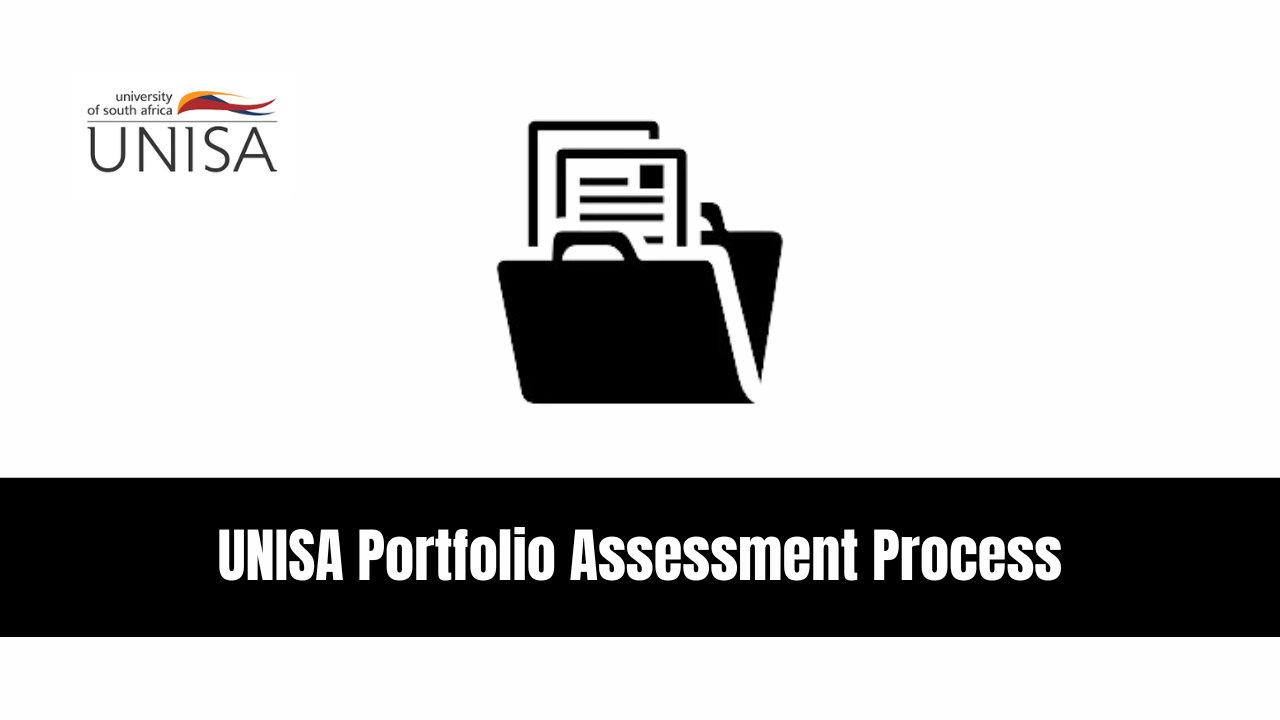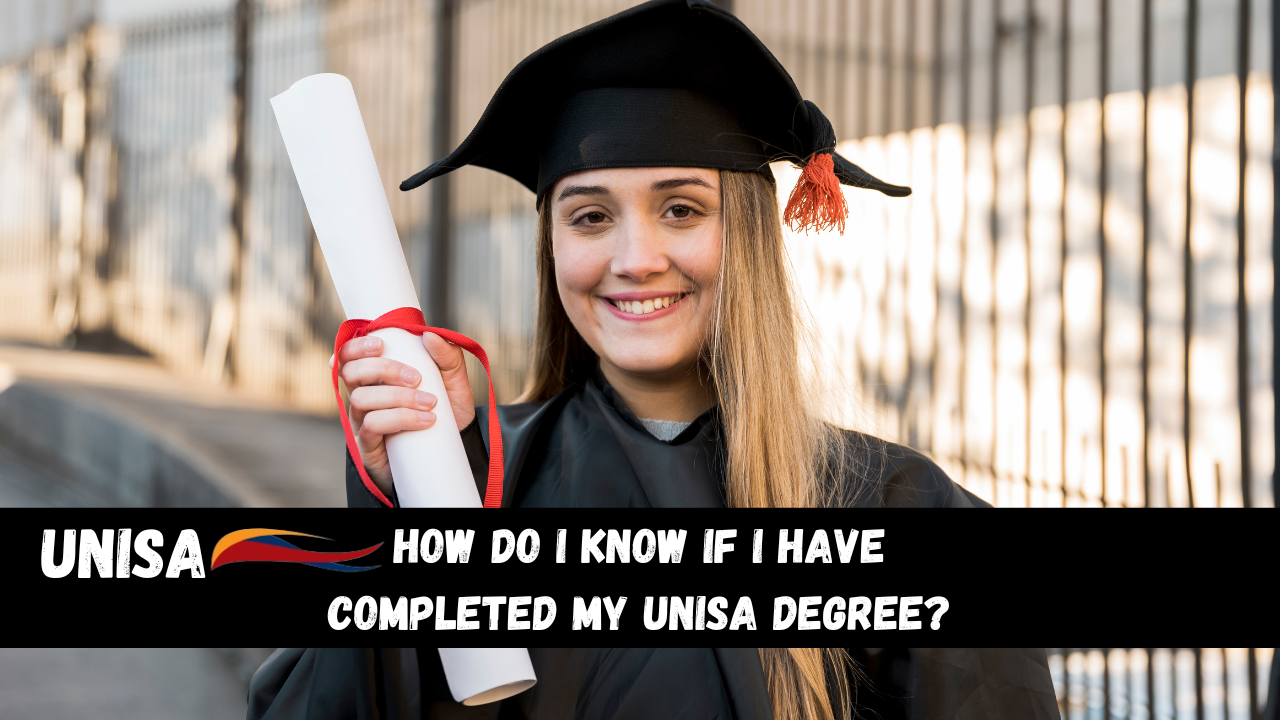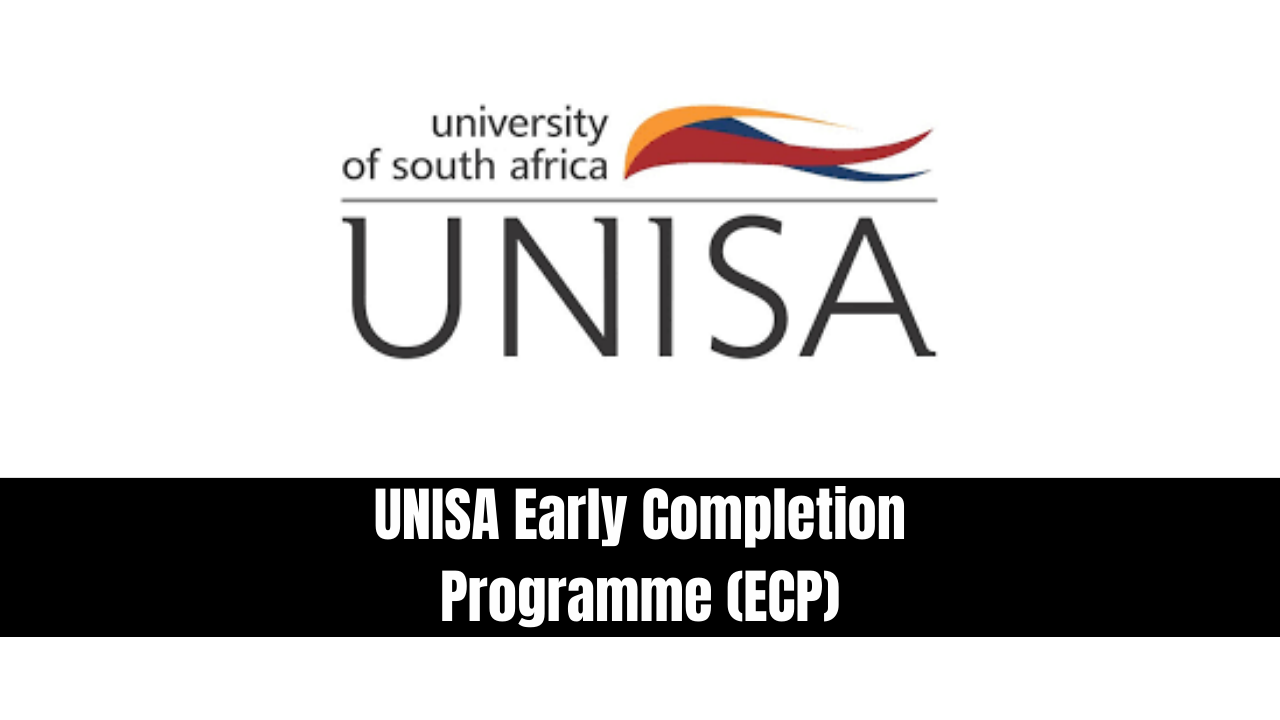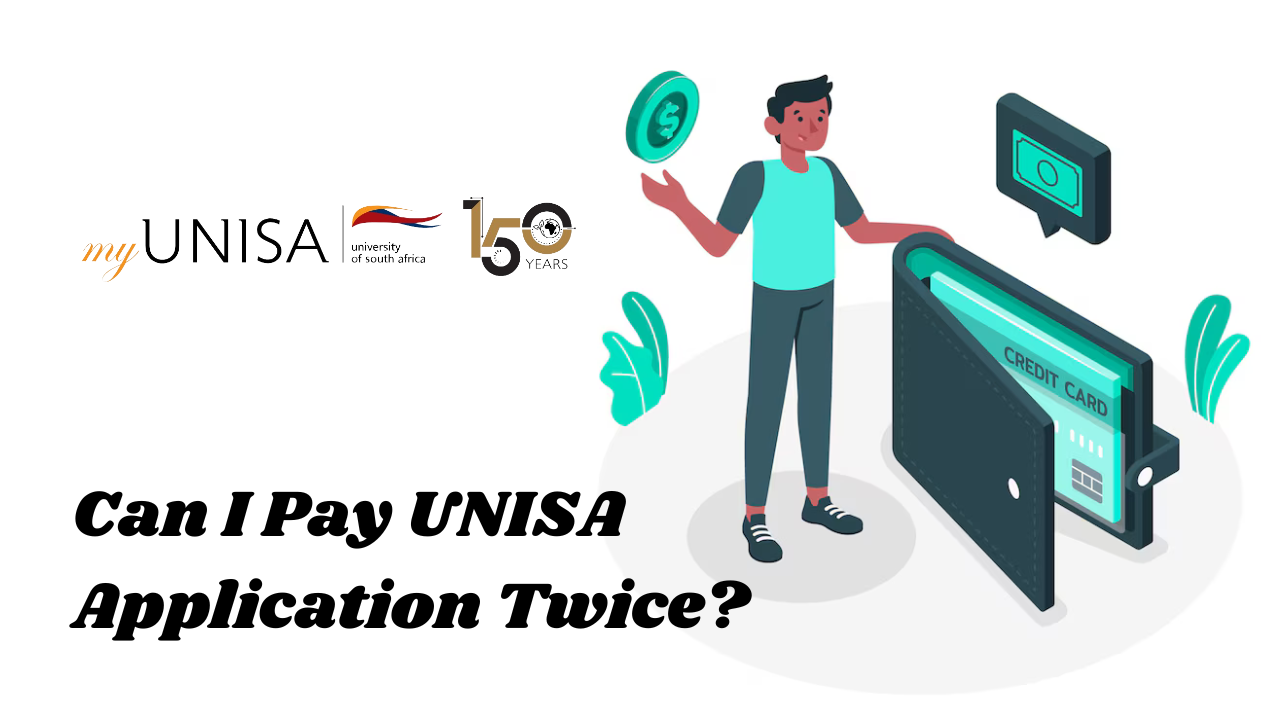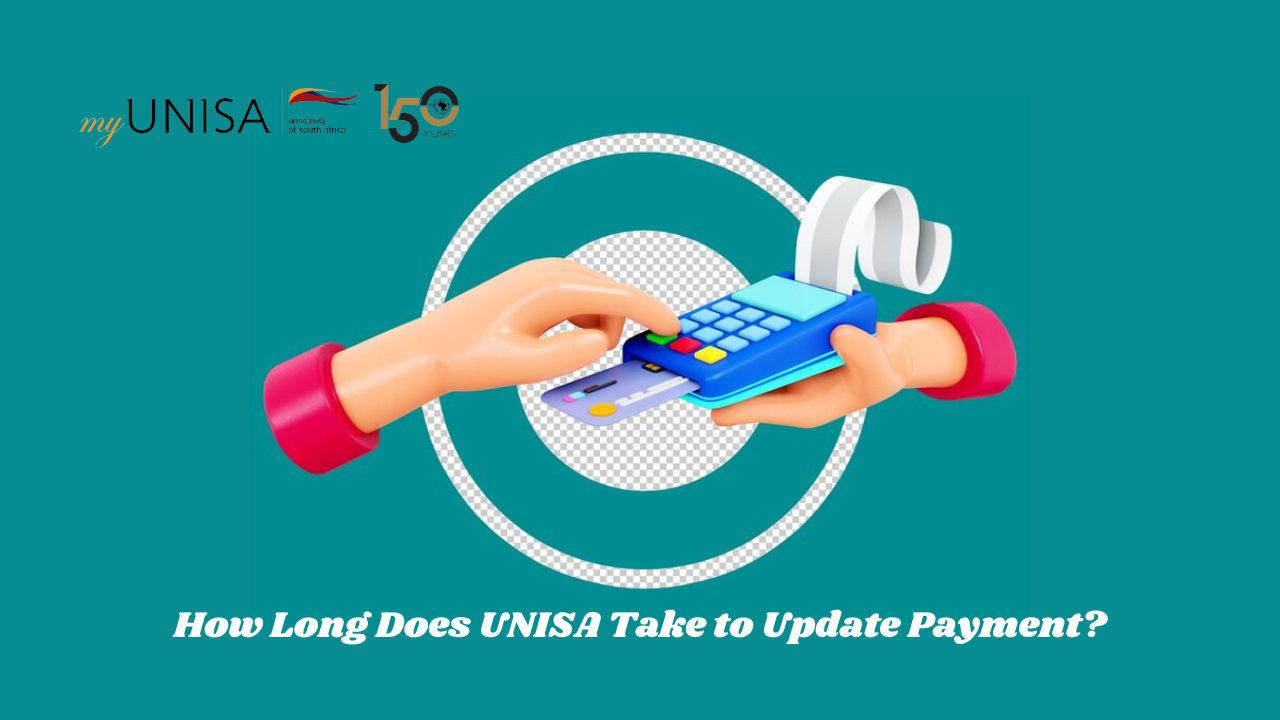UNISA Portfolio Assessment Process. Assignments at the University of South Africa (UNISA) are integral to the academic experience, emphasizing independent learning and critical thinking. UNISA employs innovative methods, including portfolio assessments, to evaluate students’ understanding of courses.
Table of Contents
TogglePurpose of Portfolio Assessments
Portfolio assessments go beyond course comprehension, encompassing critical thinking, research skills, and project management. They involve tasks such as essays, reports, or problem-solving exercises, fostering self-motivation and time management skills to prepare students for real-world challenges.
UNISA Online Portfolio Assessment
Portfolio assignments play a vital role in UNISA evaluation process, compiling a comprehensive representation of a student’s work over a course duration. Portfolios include various materials like essays, projects, and presentations, showcasing a student’s growth and achievements.
Steps to Submitting a Portfolio Assessment at UNISA
To submit a portfolio assessment at UNISA, follow these steps:
Accessing myUNISA
- Visit the myUNISA site.
- Log in with your username and password.
Downloading Papers
- Search for your module code and download associated papers.
Preparing Answers
- Read through the papers and prepare your answers.
Creating the Assessment
- Write your assessment using a Word document or reliable software.
File Format
- Convert the file to PDF format.
Submission
- Log into myUNISA.
- Find the module code for the paper.
- Click on the link next to the module code and submit your assessment.
- Follow upload instructions, confirming the honesty declaration.
Confirmation
- Print the final page as proof of submission.
- Retain a copy for your records.
Writing a UNISA Online Assessment
Writing exams online can be challenging, but the following tips can help:
- Use a supported browser like Google Chrome.
- Close unnecessary applications to minimize network interference.
- Ensure your computer and internet connection are set up correctly.
- Minimize network congestion by turning off other devices.
- Use the built-in navigation system and avoid opening multiple windows.
- Enable JavaScript when prompted.
Checking UNISA Portfolio Results
To check your UNISA portfolio results:
- Log into myUNISA and find your module codes.
- View the results, but note that you cannot download marked assessments.
- For result inquiries, email [email protected] with your student number, module code, and request details.
Pass Mark for UNISA Assessment
UNISA does not have a defined pass mark for assessments. Pass marks can vary between 5% and 15% of the total module for the semester, depending on the lecturer and course type. Attending assessments is crucial as they contribute to the final exams.
Conclusion
navigating UNISA portfolio assessment process demands careful adherence to submission steps. Embracing online exam tips enhances the experience. Checking results is straightforward, yet understanding pass marks emphasizes the importance of active participation in assessments for academic success.