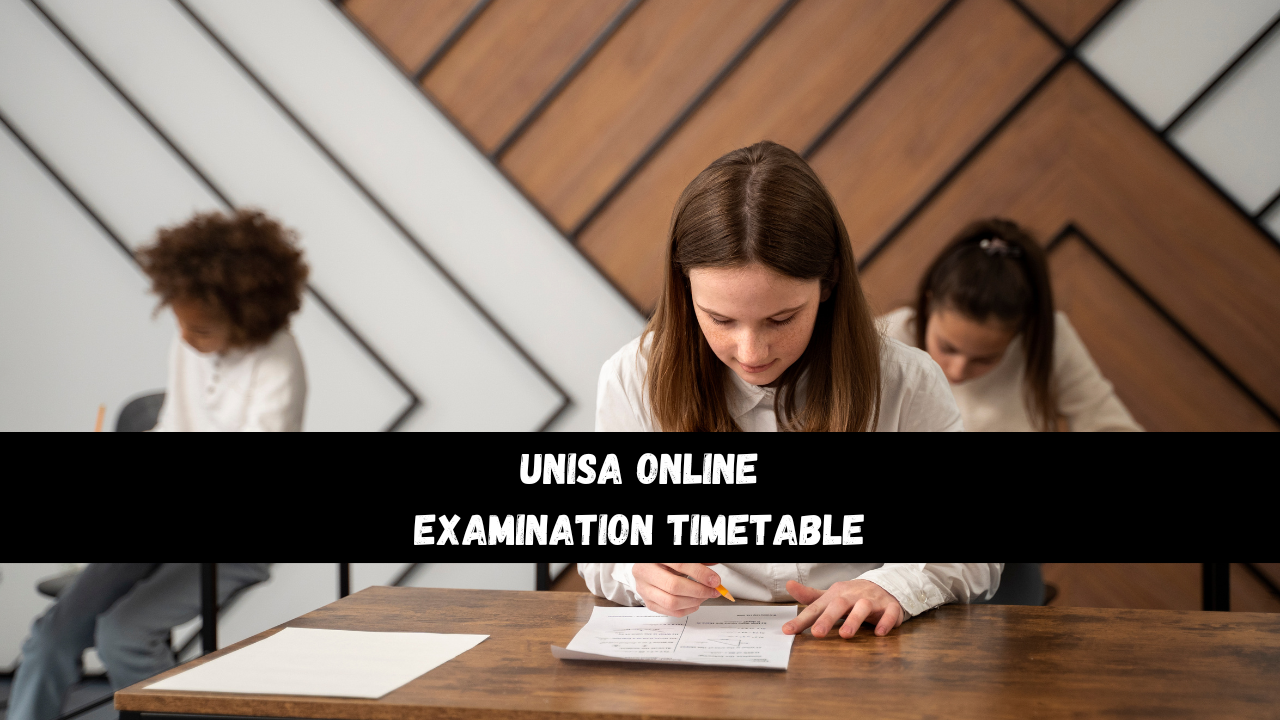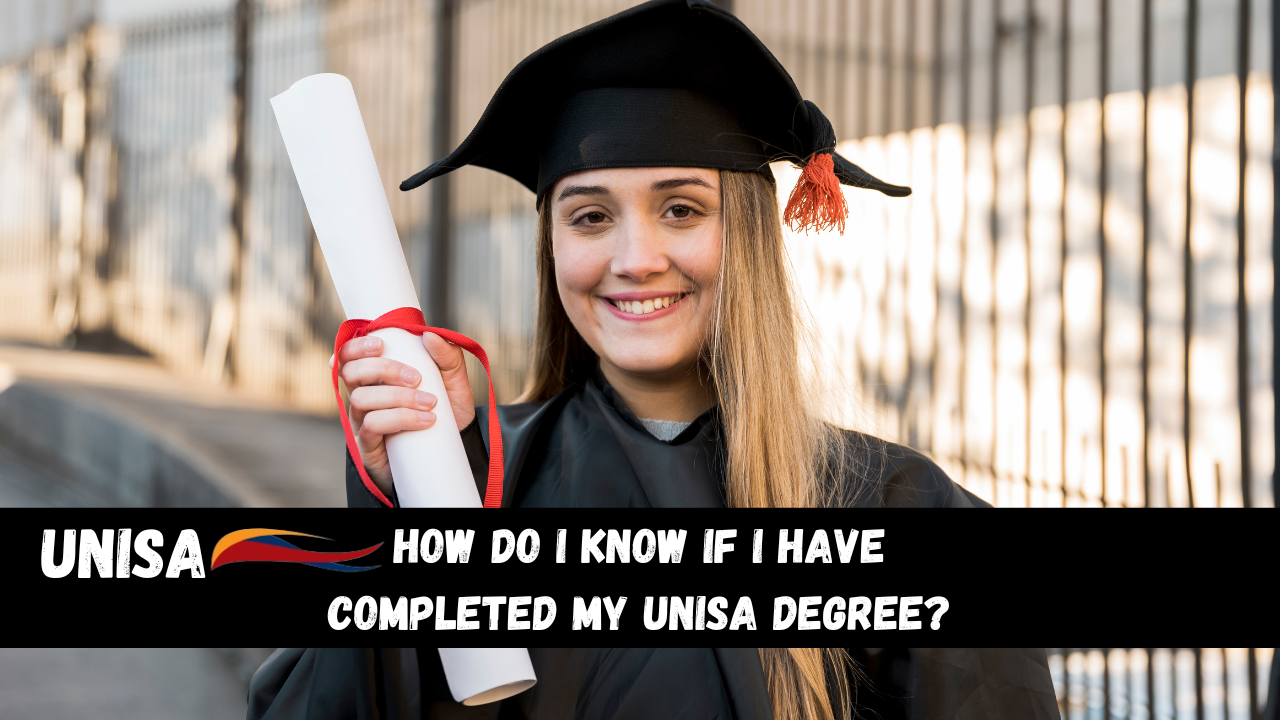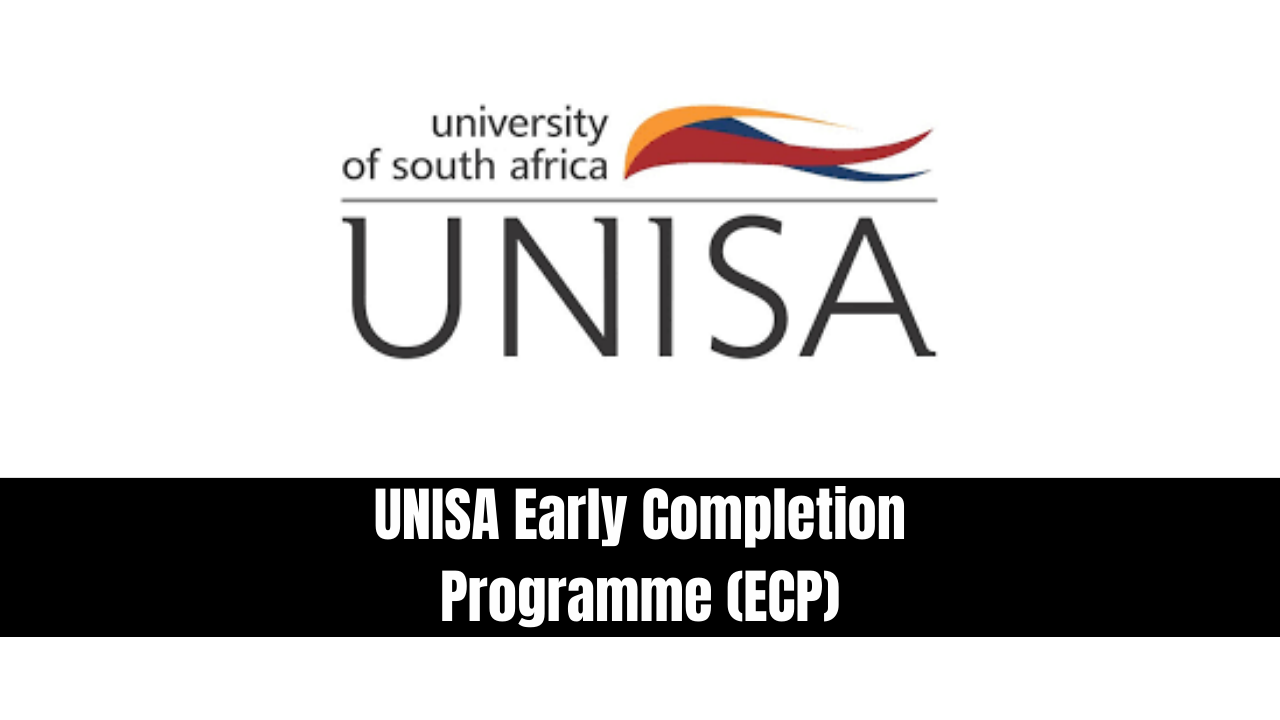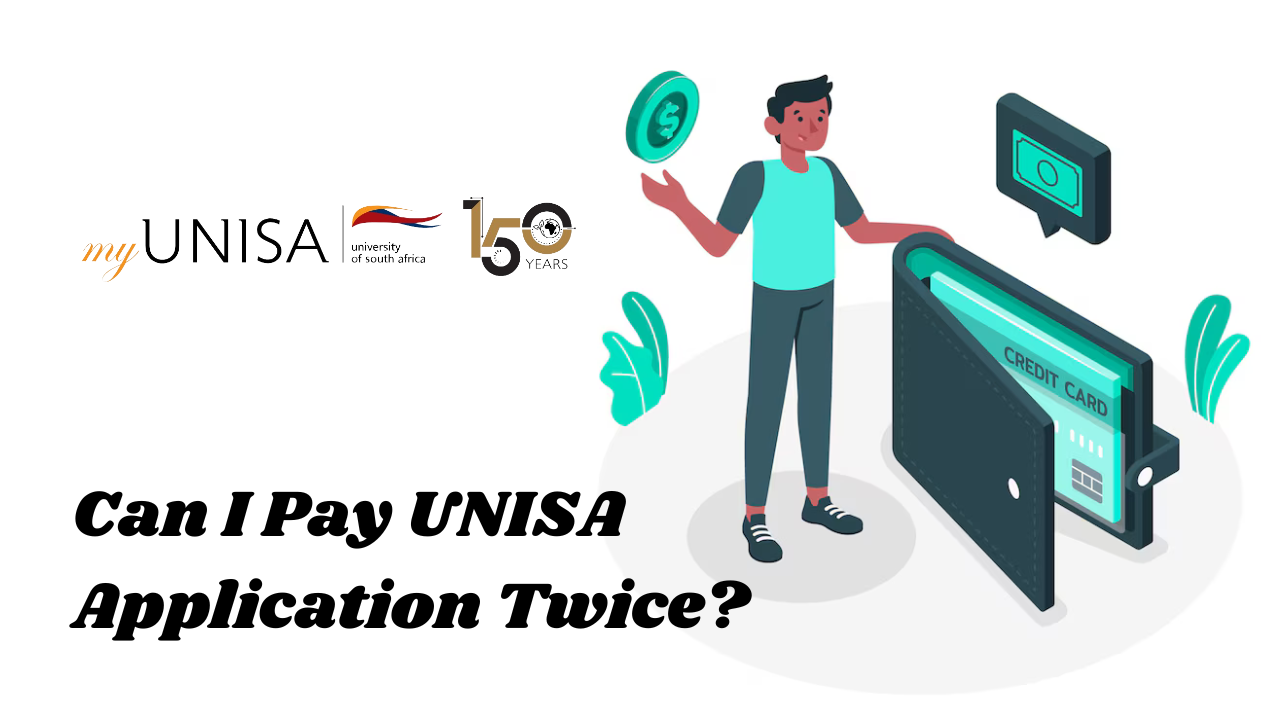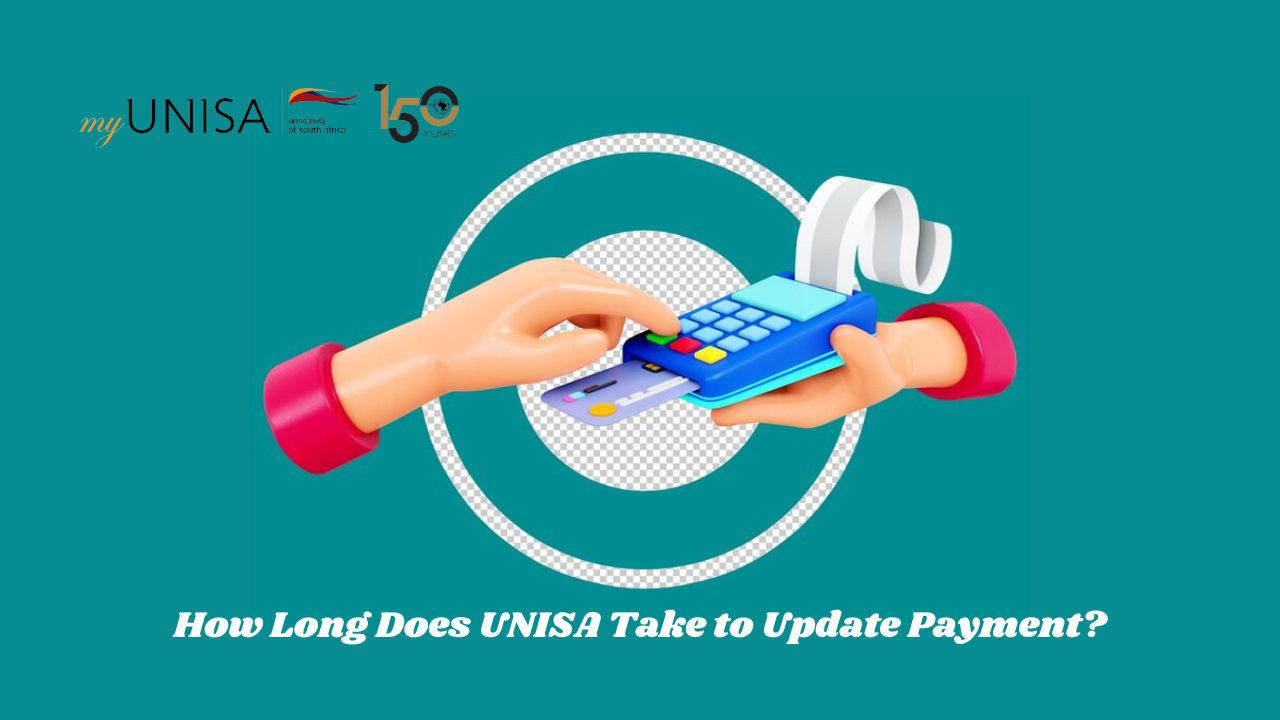UNISA Online Examination Timetable. For students enrolled at UNISA (University of South Africa), the online examination timetable is an essential tool for managing their academic schedules. With its distance learning model, UNISA allows students to study remotely and access exams through an online platform. Understanding the process of accessing and interpreting the UNISA online examination timetable is crucial for successful exam preparation. This guide will take you through all the necessary details, ensuring you stay informed and prepared throughout your academic journey at UNISA.
UNISA Online Examination Timetable
The first step in preparing for your UNISA exams is to check the online examination timetable. This schedule provides dates, times, and formats for upcoming exams, allowing students to plan their study schedules effectively.
- Log into the myUNISA portal: The myUNISA portal is the central hub for all your academic needs. Log in using your student number and password. Once logged in, you can find the examination section, where the online timetable is made available.
- Examination Timetable section: Under the “Assessment Admin” tab, select the Examination Timetable link. This will direct you to a page showing your personalized exam dates, times, and any additional information regarding the online exams.
- Download and print the timetable: It’s always recommended to download and print a copy of your UNISA online examination timetable. Having a physical copy can help you stay organized and reduce the risk of overlooking an important exam date.
Importance of the UNISA Online Examination Timetable
For distance learning students, managing multiple modules can be challenging. The UNISA online examination timetable plays a critical role in keeping students informed about their exam schedules and helps avoid the risk of missing exams due to poor planning. Here’s why the timetable is essential:
- Organized Study Planning: The timetable allows you to allocate sufficient time to study for each subject, ensuring you cover all your course material before the exams.
- Deadlines and Time Management: The online format makes it easier to keep track of specific deadlines, such as submission dates for online exams or any coursework that might be linked to your examination performance.
- Exam Conflict Avoidance: With multiple modules running simultaneously, having an updated examination timetable helps students avoid scheduling conflicts, especially when exam dates for different courses overlap.
UNISA Online Exam Formats
UNISA has adopted various online examination formats to cater to different types of assessments. These include:
- MCQ (Multiple Choice Questions): Many modules at UNISA use MCQs, which are straightforward and require students to select the correct answer from a set of options.
- Essay-based exams: These require students to submit written essays on the exam portal. It’s vital to practice your essay-writing skills in advance.
- Open-book exams: UNISA may offer open-book exams for some subjects. These exams allow students to reference course materials during the exam, but they require a deep understanding of the content to answer questions effectively.
Preparing for UNISA Online Exams
Preparation is key when it comes to online exams at UNISA. Here are some tips to help you succeed:
- Study Regularly: Start reviewing course materials well before the exam date listed in your online examination timetable. Create a study plan based on the exam schedule to ensure you have enough time to cover all topics.
- Use Past Papers: UNISA provides access to past exam papers, which are an excellent resource for understanding the types of questions that might appear in the exam.
- Check for Technical Requirements: Since exams are conducted online, make sure your internet connection is stable, and your computer meets all technical requirements outlined by UNISA.
- Practice Online Submission: Familiarize yourself with the online exam submission process. This reduces the risk of technical issues during the actual exam, ensuring a smooth experience.
Dates and Deadlines
UNISA typically releases the online examination timetable well in advance of the exam period. Students should pay close attention to key dates such as:
- Exam opening and closing times: Some exams may be open for a limited window (e.g., 24 hours), during which you can complete and submit your answers.
- Submission deadlines: Ensure that all assessments are submitted by the deadlines mentioned in the timetable to avoid penalties or disqualification.
Challenges with the UNISA Online Exam System
While the UNISA online examination timetable and exam system are designed to be user-friendly, students may encounter challenges. Below are common issues and how to navigate them:
- System Downtime: In the unlikely event that the system is down during your exam, UNISA has measures in place to resolve technical issues. Stay informed by checking your student email for updates.
- Late Submission Penalties: Online exams are time-sensitive. Submissions made after the deadline may result in penalties or disqualification. Always ensure you submit your exam well before the cut-off time.
- Connectivity Issues: For students in areas with unstable internet, it’s essential to have a backup plan. Consider finding a reliable internet source before the exam day to avoid disruptions.
Conclusion
The UNISA online examination timetable is more than just a schedule; it’s your roadmap to success. By staying on top of your exam dates, formats, and submission deadlines, you can ensure a smoother academic experience and increase your chances of performing well. Make it a habit to regularly check your timetable, prepare early, and reach out for support if you encounter any difficulties.