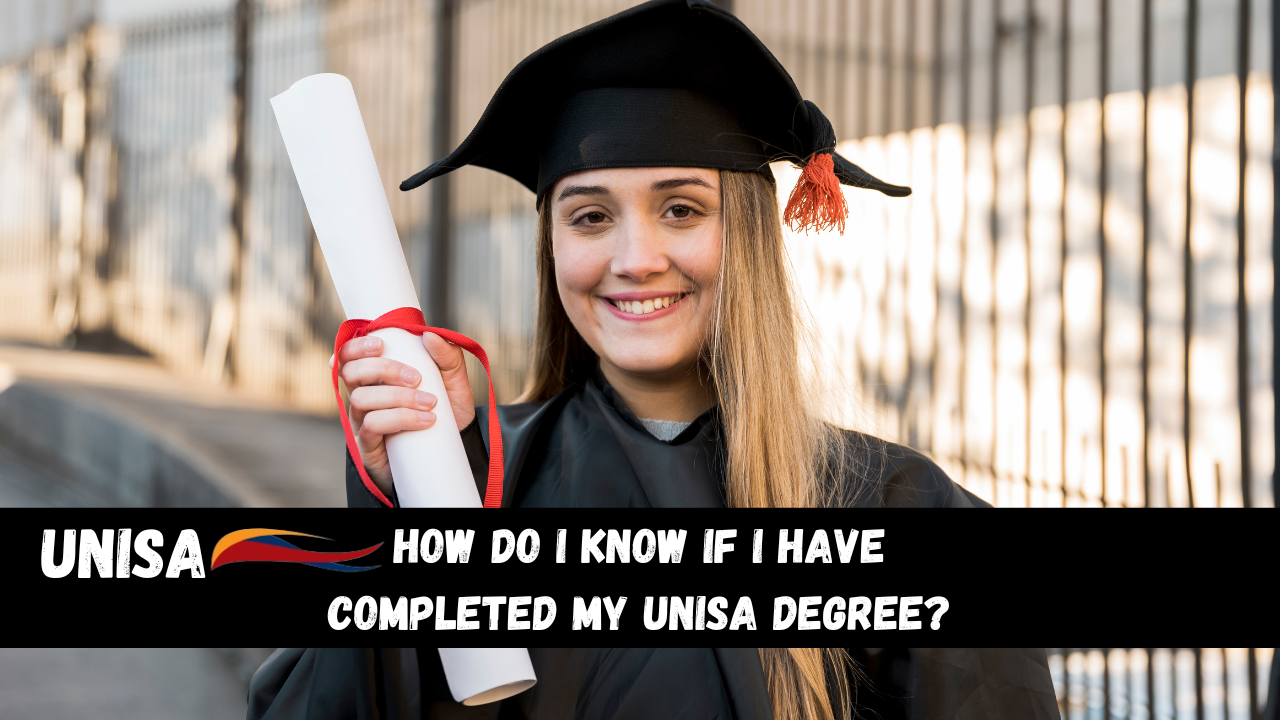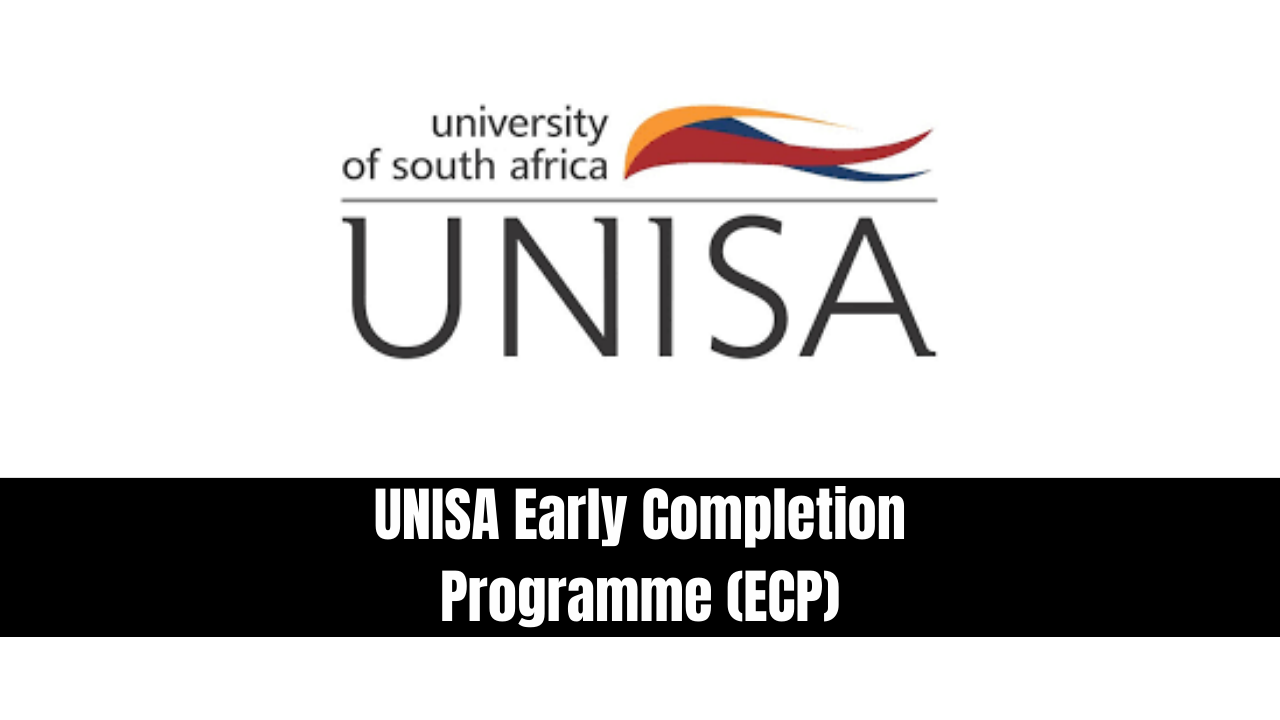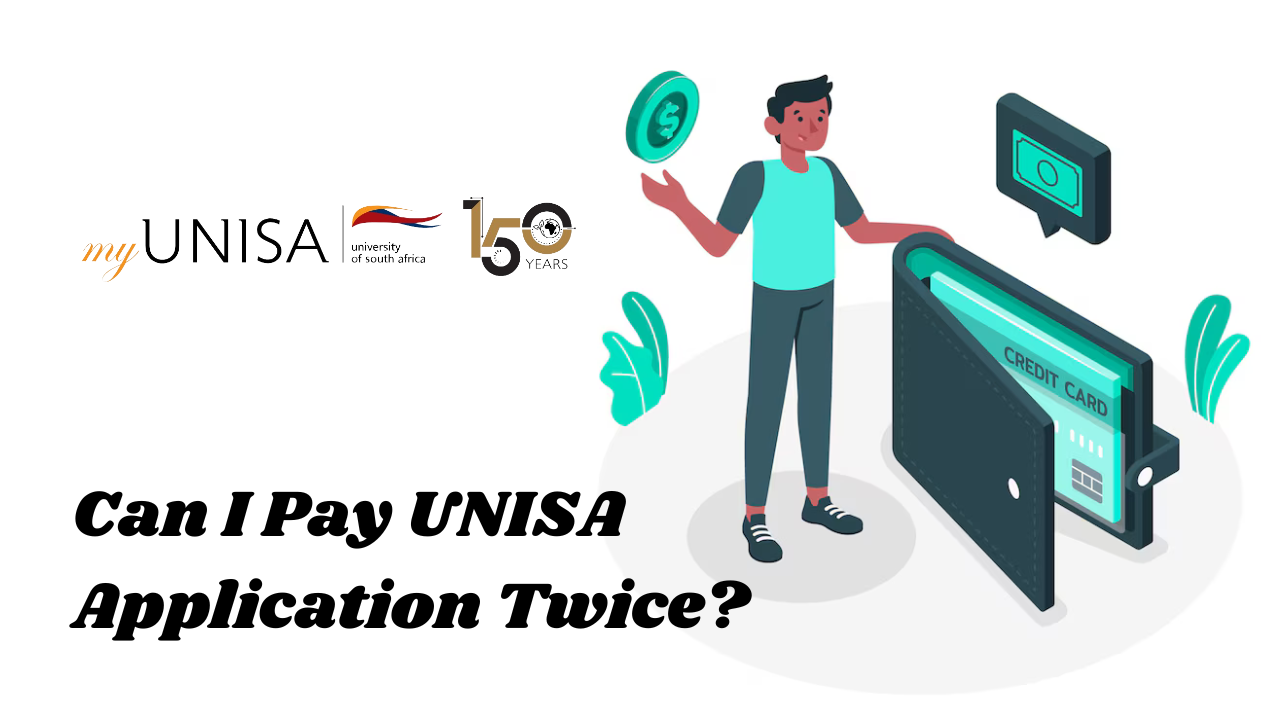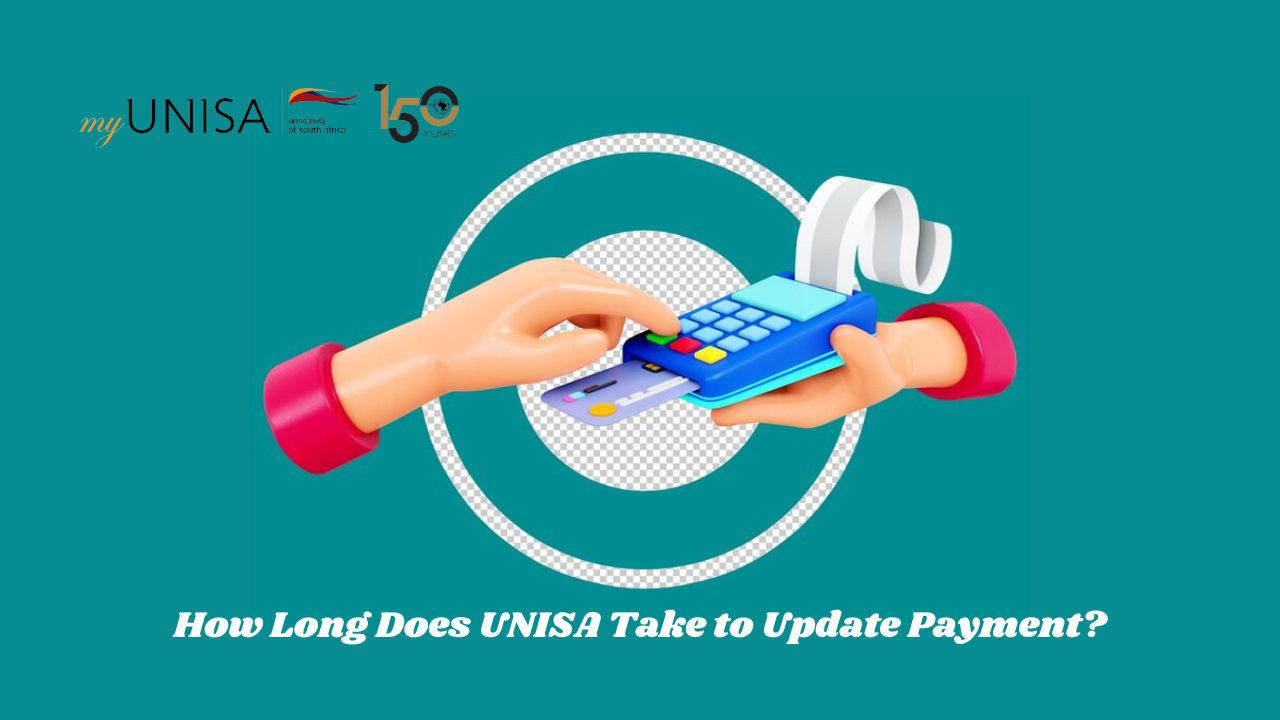UNISA Login Required – How Do I Login To MyLife UNISA? Accessing your UNISA (University of South Africa) online account is essential for managing your studies, accessing course materials, submitting assignments, and keeping up-to-date with university announcements. This guide will help you navigate the UNISA login process seamlessly. Whether you’re a new student or a returning learner, follow these steps to ensure you can log in without any issues.
Why is the UNISA Login Important?
The UNISA online portal, My UNISA, is a crucial tool for every student. It allows you to:
- Access course materials: Find all the necessary resources for your studies.
- Submit assignments: Keep track of deadlines and upload your work.
- View grades and feedback: Check your progress and improve your performance.
- Stay informed: Receive important announcements and updates from the university.
- Communicate with lecturers and peers: Engage in discussions and seek help when needed.
UNISA Login Required – How Do I Login To MyLife UNISA?
Step 1: Visit the My UNISA Official Website
The first step is to navigate to the official My UNISA website. Open your preferred web browser and enter the following URL into the address bar: https://my.unisa.ac.za. Press Enter to load the page.
Step 2: Enter Your “User ID” and “Password”
Once you’re on the My UNISA homepage, you’ll see the login section. Here, you need to enter your unique credentials:
- User ID: This is usually your student number or a unique identifier provided by UNISA.
- Password: The password you created during your account setup. If you’ve forgotten it, there are options available to reset your password.
Step 3: Click on the “Login” Button
After entering your User ID and password, click on the “Login” button to access your account. If your credentials are correct, you will be redirected to your My UNISA dashboard. Here, you can access all the features and resources available to you as a student.
Troubleshooting Common Login Issues
Forgotten Password
If you can’t remember your password, click on the “Forgotten Password” link on the login page. Follow the instructions to reset your password. You’ll need to provide some personal information to verify your identity before you can create a new password.
Account Lockout
Too many unsuccessful login attempts can lock your account. If this happens, you’ll need to contact UNISA’s support services to regain access. Make sure to provide all necessary information to expedite the process.
Technical Issues
If you’re experiencing technical issues with the My UNISA portal, check the following:
- Internet Connection: Ensure you have a stable internet connection.
- Browser Compatibility: Some browsers may have compatibility issues. Try using a different browser or updating your current one.
- Clear Cache and Cookies: Sometimes, clearing your browser’s cache and cookies can resolve login problems.
Tips for a Smooth Login Experience
- Keep Your Credentials Safe: Never share your User ID or password with anyone. Use a secure method to store your login details.
- Regularly Update Your Password: Change your password periodically to enhance security.
- Stay Informed: Regularly check for any updates or maintenance announcements on the My UNISA website.
Conclusion
Logging into your My UNISA account is a straightforward process, but it is essential to follow the correct steps to avoid any issues. By understanding the importance of this portal and how to access it, you can ensure a smooth and productive academic journey at UNISA.