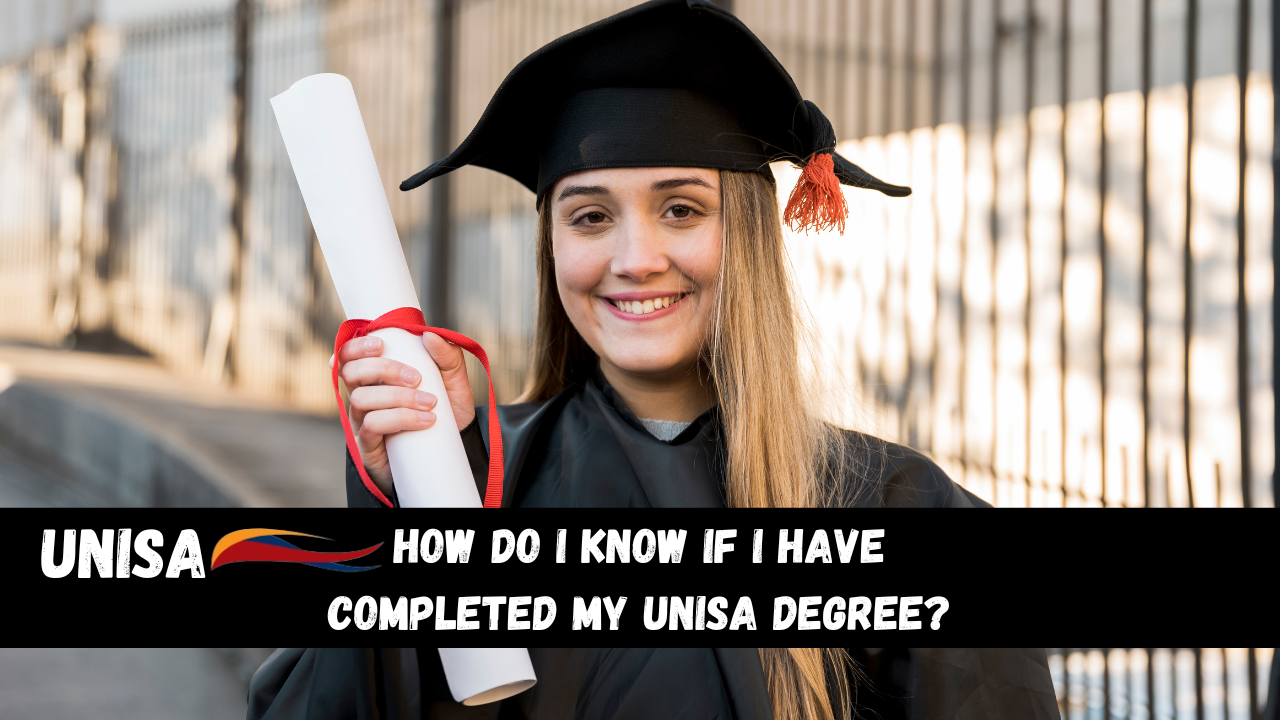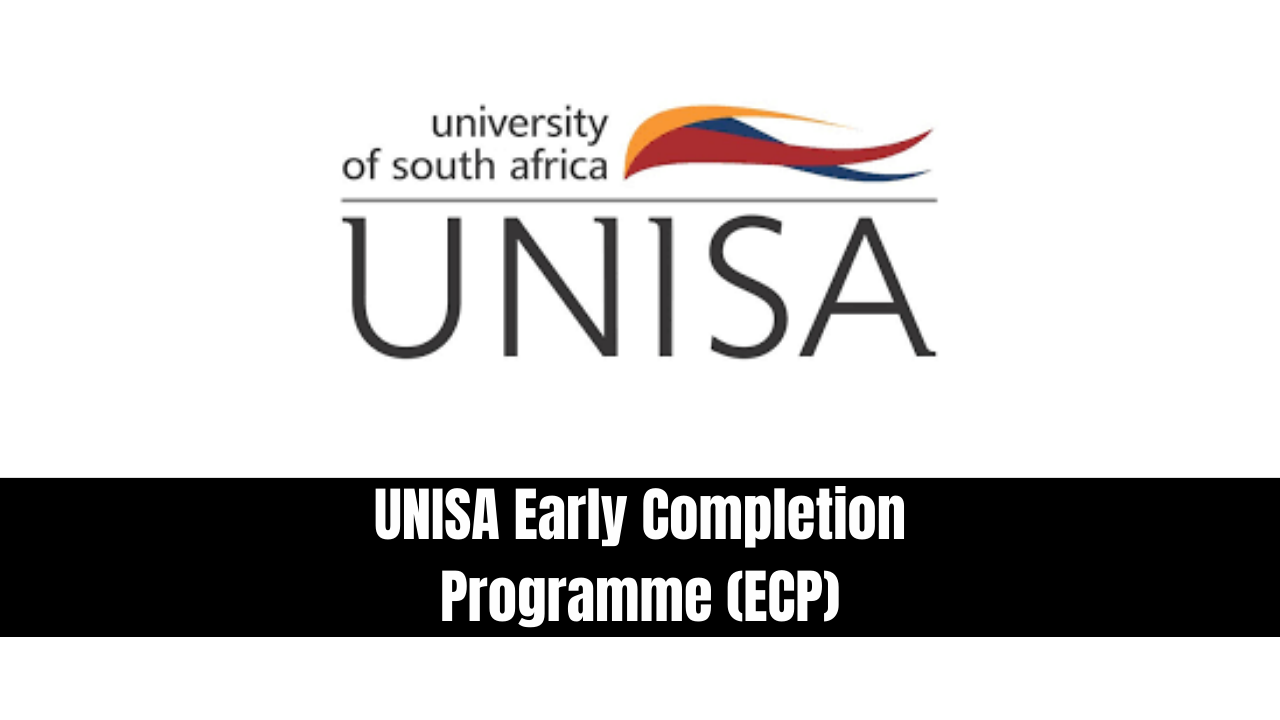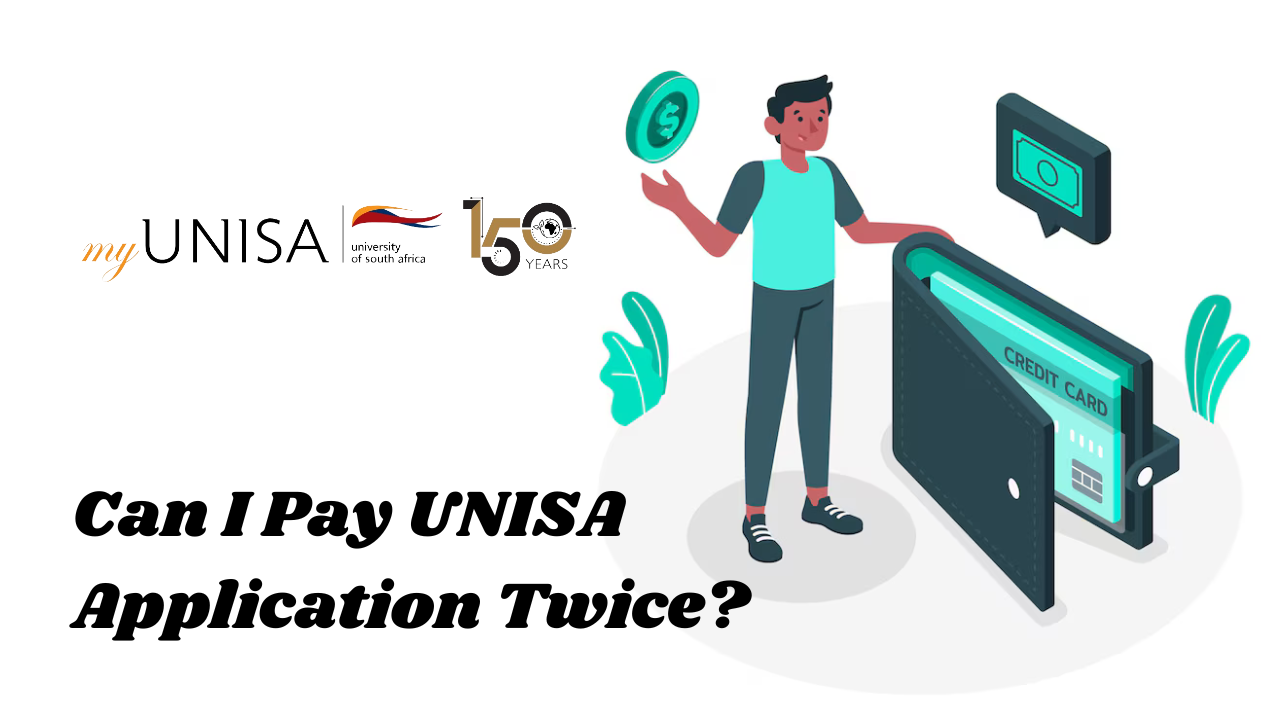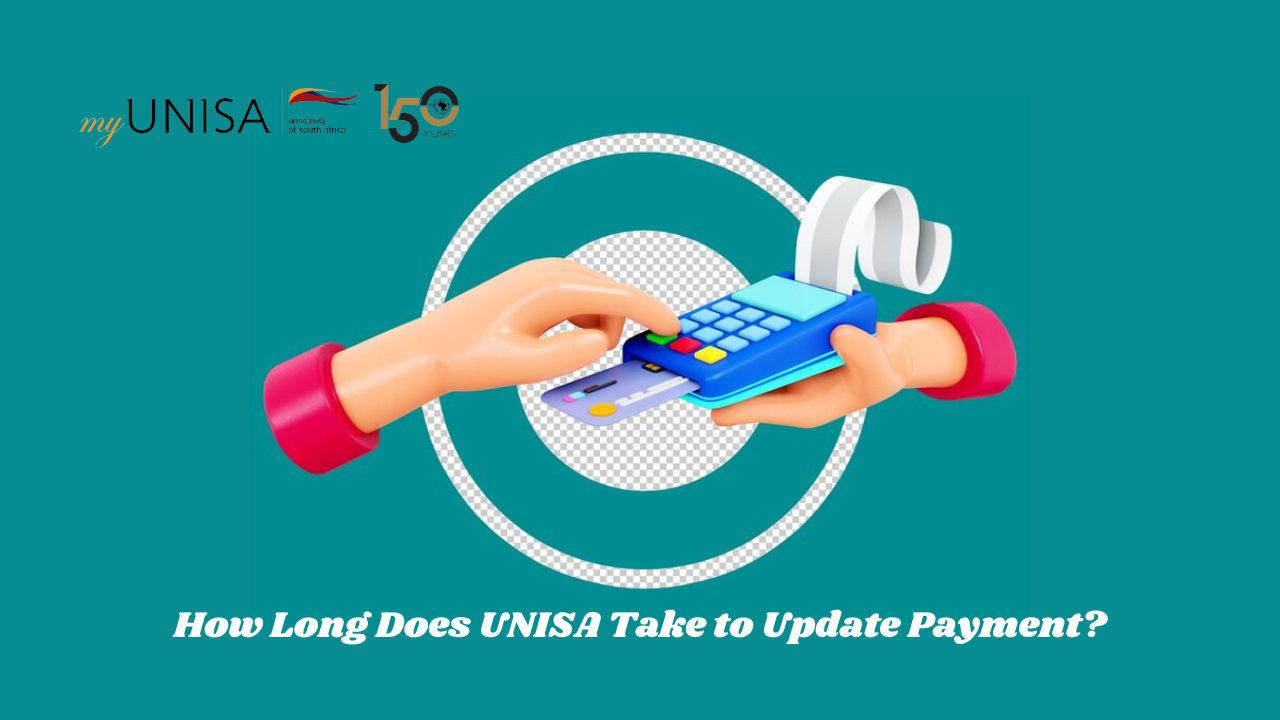Unisa Application 2024 Guide | Deadlines, Requirements, and Steps. For those looking to apply for the 2024 academic year at Unisa, South Africa largest distance-learning university, here’s a comprehensive guide on key dates and requirements. Check Your application status now.
Application Deadline
The University of South Africa, commonly known as Unisa, has commenced its application process for the 2024 academic year. Prospective students are encouraged to submit their applications promptly.
- Application Start Date: The application intake for 2024 opened on September 1.
- Application Deadline: The deadline for submitting your application is October 13, giving candidates a month and a half to complete the process. Meeting this deadline is crucial to ensure timely enrollment for the upcoming academic year.
Requirements for Your Unisa Application
Before you begin your Unisa application, make sure you have the following essential information readily available:
- Email and Mobile Number: You’ll need a valid email address and a working mobile number.
- Identification: South African applicants require an ID number, while foreign applicants need their passport number.
- Academic Credentials: Prepare a copy of your academic qualifications, such as your senior certificate.
- Application Fee: Upon obtaining your student number, you’ll need to pay a R125 application fee for Unisa.
Step-by-Step Application Process
Here’s a step-by-step guide to help you navigate the Unisa application process:
- Start by gathering the required information mentioned above.
- Access the Unisa application portal.
- Click on the circle labeled “3” that says, “Choose or find your qualification?” to explore the available courses and faculties.
- Select your desired faculty and degree.
- Browse through the degrees offered within that faculty, check entrance requirements, and access module information by clicking on “Registration and curriculum information.”
- Once you’ve identified the qualification you wish to apply for, click the “Apply for Admission” button (represented as a circle with a number 4 inside it).
- Read the details provided and click the “CLICK HERE to apply online” button.
- Indicate whether you have a student ID (click yes or no accordingly).
- Enter your personal information and follow the instructions provided.
- Complete the application process by submitting the required documents. Remember that your application is not considered complete until you’ve provided all necessary supporting documentation.
Required Documents for Your Unisa Application
To ensure a successful Unisa application, you’ll need to submit the following documents:
- A copy of your academic qualifications, such as a diploma or National Senior Certificate (NSC).
- Official tertiary transcripts (if applicable).
- A copy of your ID or passport.
- A duplicate of your marriage certificate or divorce decree (if relevant).
How to Submit Unisa Documents
To submit your documents, follow these steps:
- Visit the ‘Apply for admission to Unisa: application tool’ page.
- Select the bubble labeled ‘Documents.’
- Fill in the required information.
- Click on ‘Choose file’ and select the corresponding files from your device.
- Click ‘Upload.’
- After submitting all your documents, click ‘Submit documents and continue.
Conclusion
Finally, after completing the application process and submitting the necessary documentation, you’ll be prompted to pay the application fee. Make sure to settle this fee to finalize your application for the 2024 academic year at Unisa.