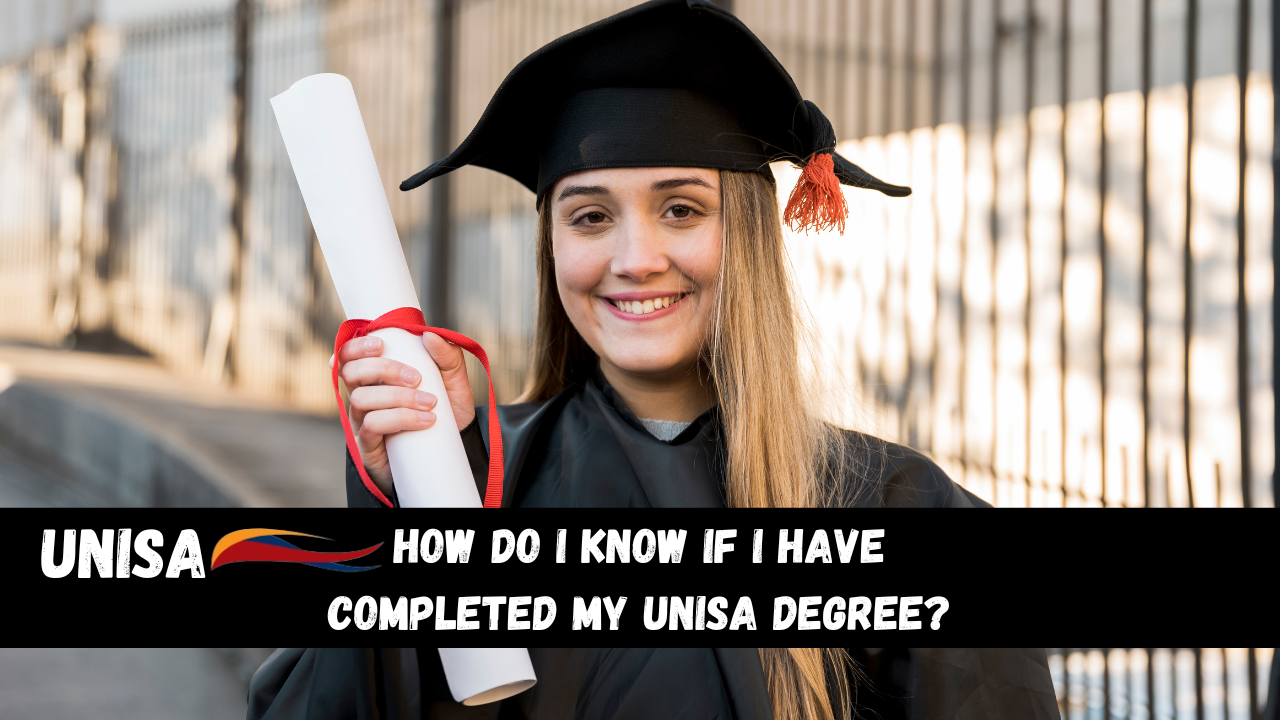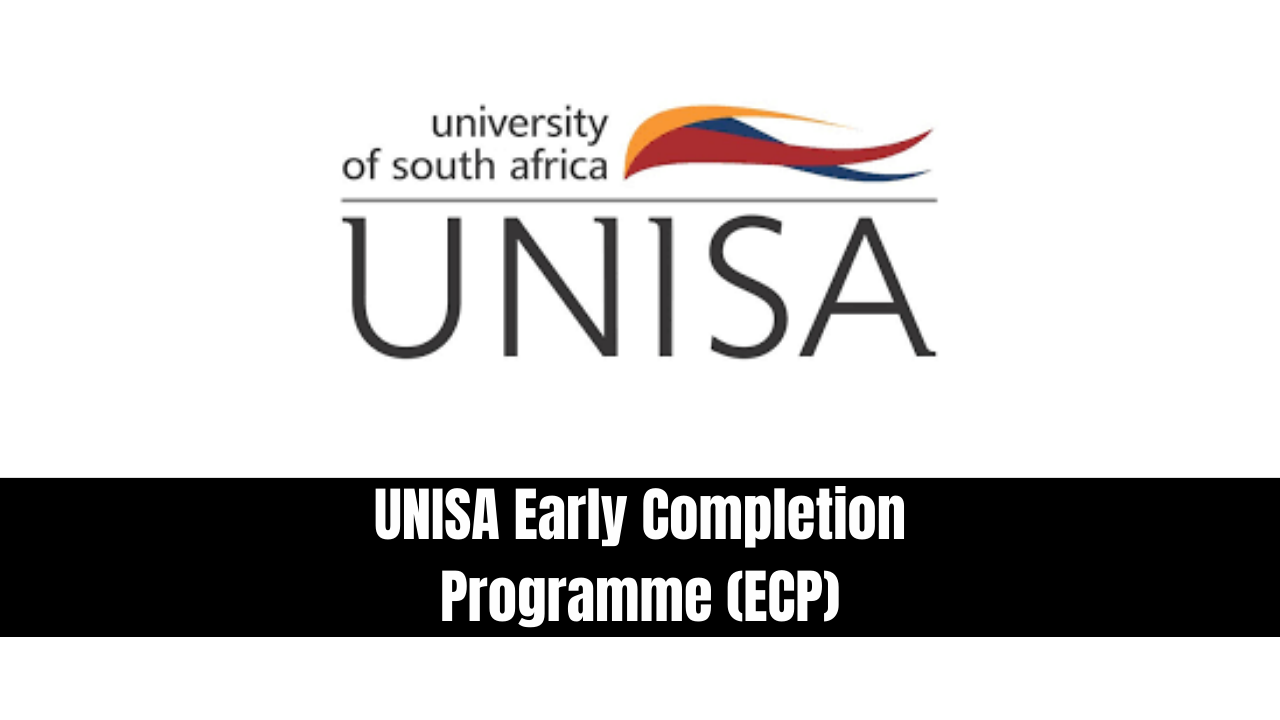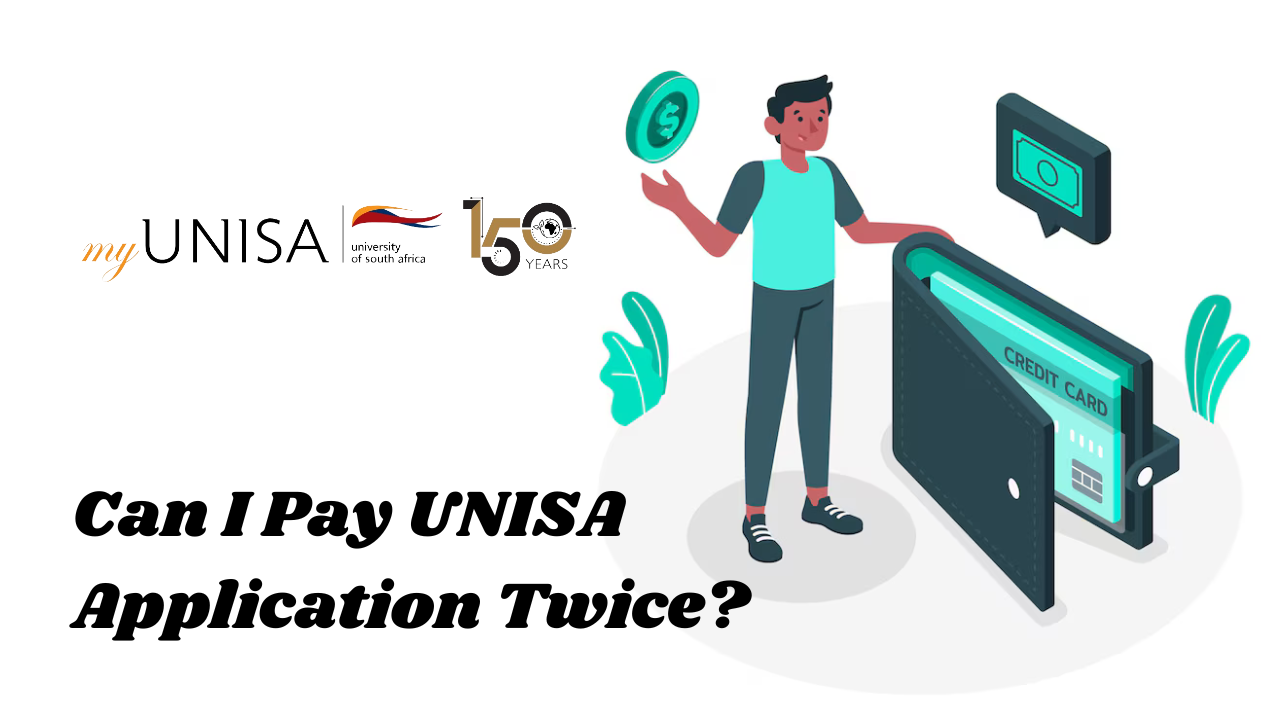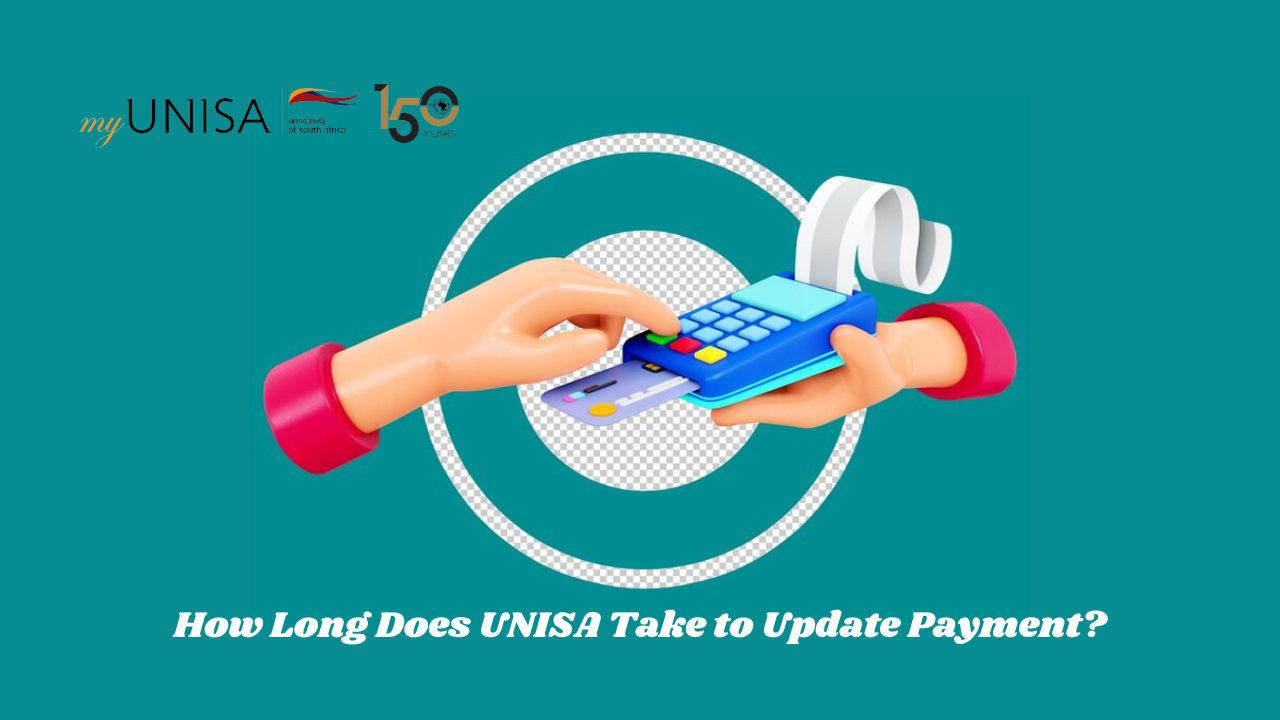On What Platform Will You Claim Your MyLife and MyUnisa Password? To ensure that you access your myLife and myUnisa accounts seamlessly, it is essential to understand the platform and process for claiming your login credentials. This article will guide you through the steps to claim your myUnisa password and myLife email, both of which are crucial for managing your academic life at the University of South Africa (Unisa). The process is simple but requires attention to detail to avoid errors.
On What Platform Will You Claim Your MyLife and MyUnisa Password?
The platform you will use to claim your myUnisa login is the official myUnisa website. myUnisa serves as the digital gateway for Unisa students, offering access to all critical academic resources, assignments, and communications from lecturers. On this platform, you can activate your account, check your academic progress, and access essential information throughout your studies.
To claim your myLife and myUnisa password, follow these steps:
- Visit the myUnisa website: Navigate to the myUnisa website by entering the URL in your web browser. Ensure you are on the official page to avoid phishing sites that may try to steal your personal information.
- Click on “Claim Unisa Login”: Once on the homepage, locate the “Claim Unisa Login” button, which is usually in a prominent position to make it easier for first-time users.
- Follow the steps: After clicking on “Claim Unisa Login,” you will be guided through a series of steps to verify your identity. Be prepared to input your student number and other personal details as requested.
- Set your password: Upon successful verification, you will be prompted to create a password. Ensure that you choose a strong password that is difficult to guess but easy for you to remember.
- Activate your myUnisa account: Before accessing your myLife email account, you must activate your myUnisa account. This step is vital because your myUnisa account acts as the central hub for all your academic activities.
- Access your myLife email: Once your myUnisa account is activated, you will gain access to your myLife email. This email account will be used for all official communication with the university, including assignment deadlines, notices, and announcements.
Importance of Activating Your myUnisa Account
Activating your myUnisa account is a critical step that should not be skipped. Without activating this account, you will not be able to use your myLife email, which is an essential communication tool at Unisa. The university sends crucial updates, reminders, and academic resources via the myLife email, so keeping it activated and regularly checking your inbox is a must for every student.
Why the myLife Email is Important?
The myLife email is the official communication channel between the university and its students. This email account is mandatory for receiving updates regarding your course, exam timetables, fee statements, and other essential academic communications. Failure to regularly check your myLife email could result in missed deadlines or critical information that could affect your academic progress. Moreover, all Unisa students are required to submit assignments and receive feedback through their myLife email, making it an indispensable tool for managing your academic responsibilities.
Common Issues and Troubleshooting
While the process of claiming your myUnisa and myLife login is straightforward, students sometimes encounter technical issues or errors. Here are a few common problems and solutions:
- Forgotten Password: If you forget your myUnisa password, you can reset it by going back to the myUnisa login page and selecting the “Forgot Password” option. Follow the prompts to reset your password.
- Account Activation Problems: Some students may face issues when trying to activate their accounts. In such cases, ensure that your student details are up-to-date and correctly entered. You may also contact the university’s IT support for assistance.
- Browser Compatibility: Ensure that your browser is up-to-date and compatible with the myUnisa website. Sometimes outdated browsers can cause login issues.
Enhancing the Student Experience with myUnisa
myUnisa offers much more than just access to your email. Once you’ve claimed your login credentials, you’ll have access to a range of tools and features designed to enhance your student experience. Here are some key features available through myUnisa:
- Course Materials: Access all your study materials in one place, including course outlines, lecture notes, and additional readings.
- Assignment Submission: Submit your assignments directly through myUnisa, and track your submission history to ensure everything is completed on time.
- Exam Timetables: View your exam schedules and venues well in advance, so you can plan and prepare without any last-minute surprises.
- Student Discussions: Engage with fellow students and tutors through discussion forums, where you can ask questions, share ideas, and collaborate on group assignments.
Conclusion
Claiming your myUnisa login and myLife email is a crucial first step in managing your academic journey at Unisa. By following the steps outlined above, you can ensure that you stay connected and informed throughout your studies. Remember, the myUnisa platform is your go-to resource for all things academic, from accessing course materials to receiving important university communications via your myLife email. Make sure you activate your accounts early, stay updated, and utilize all the features available to you for a successful academic experience.