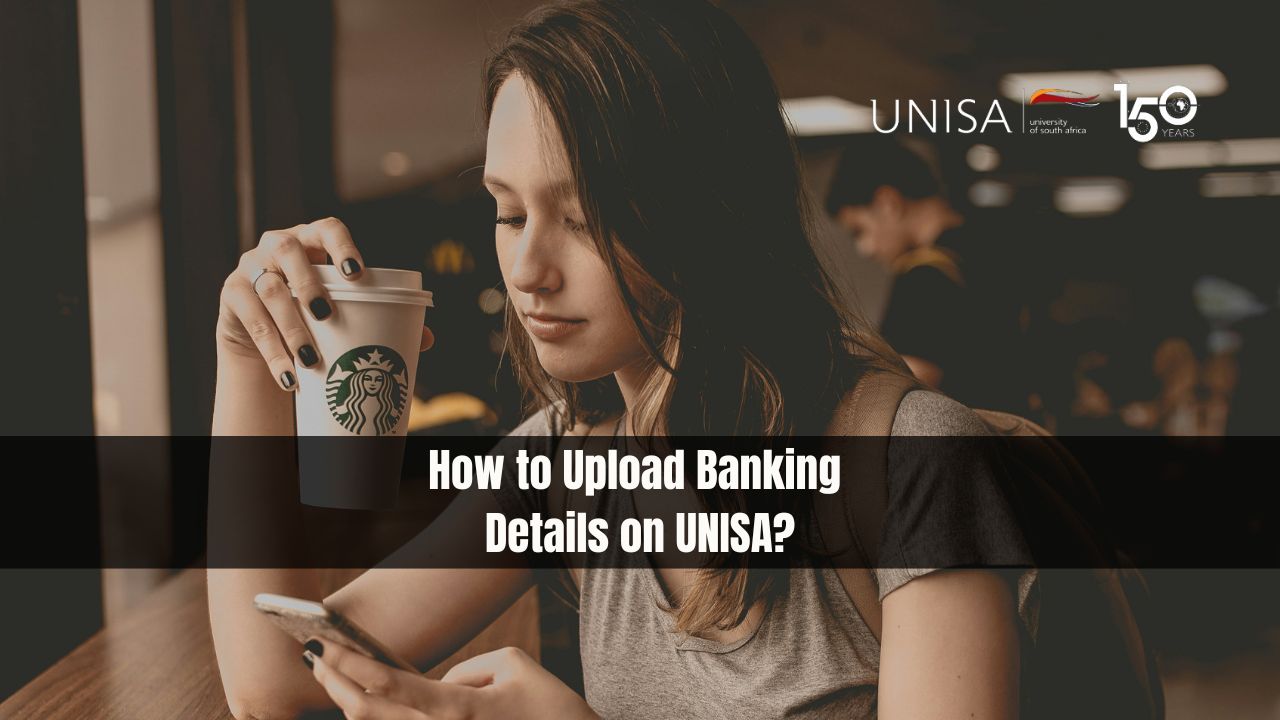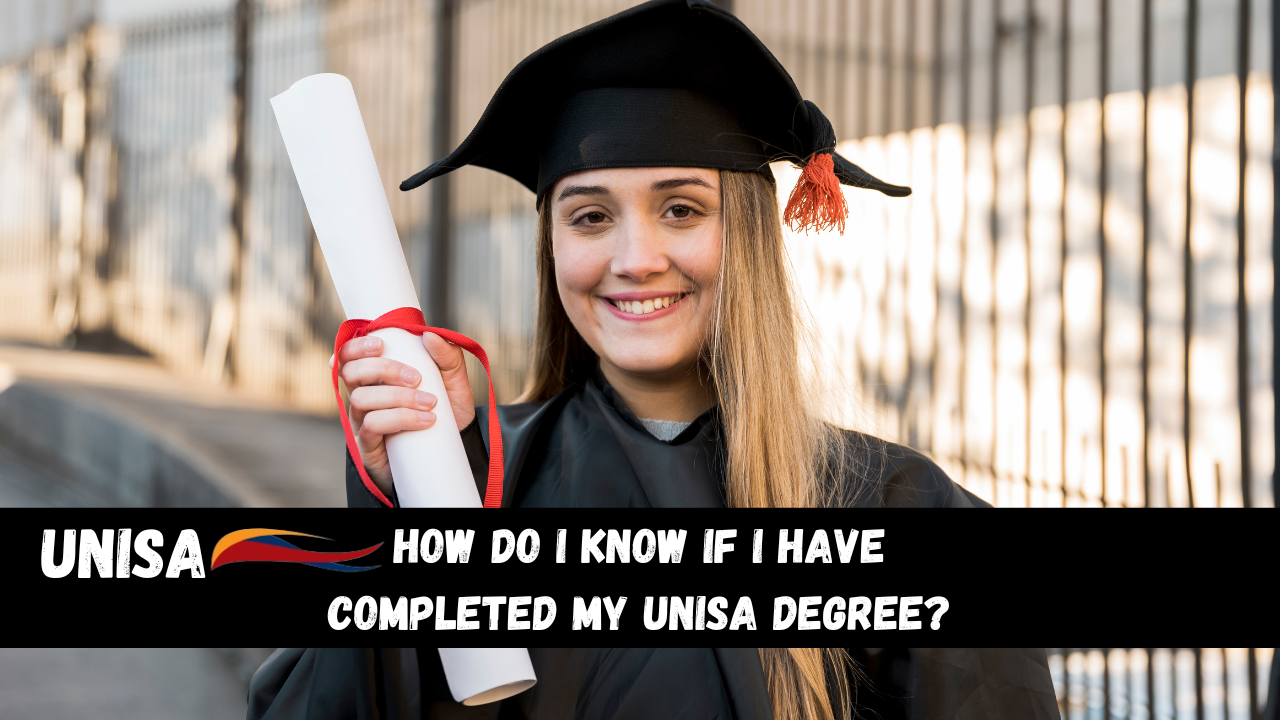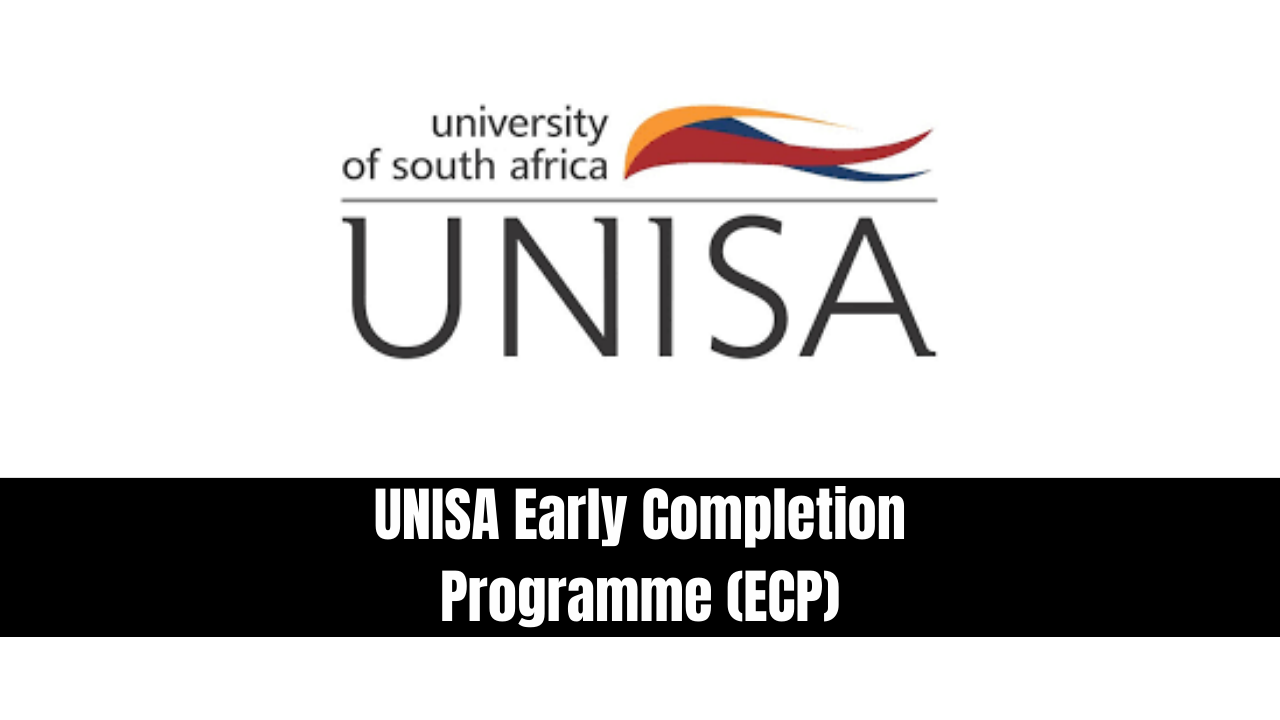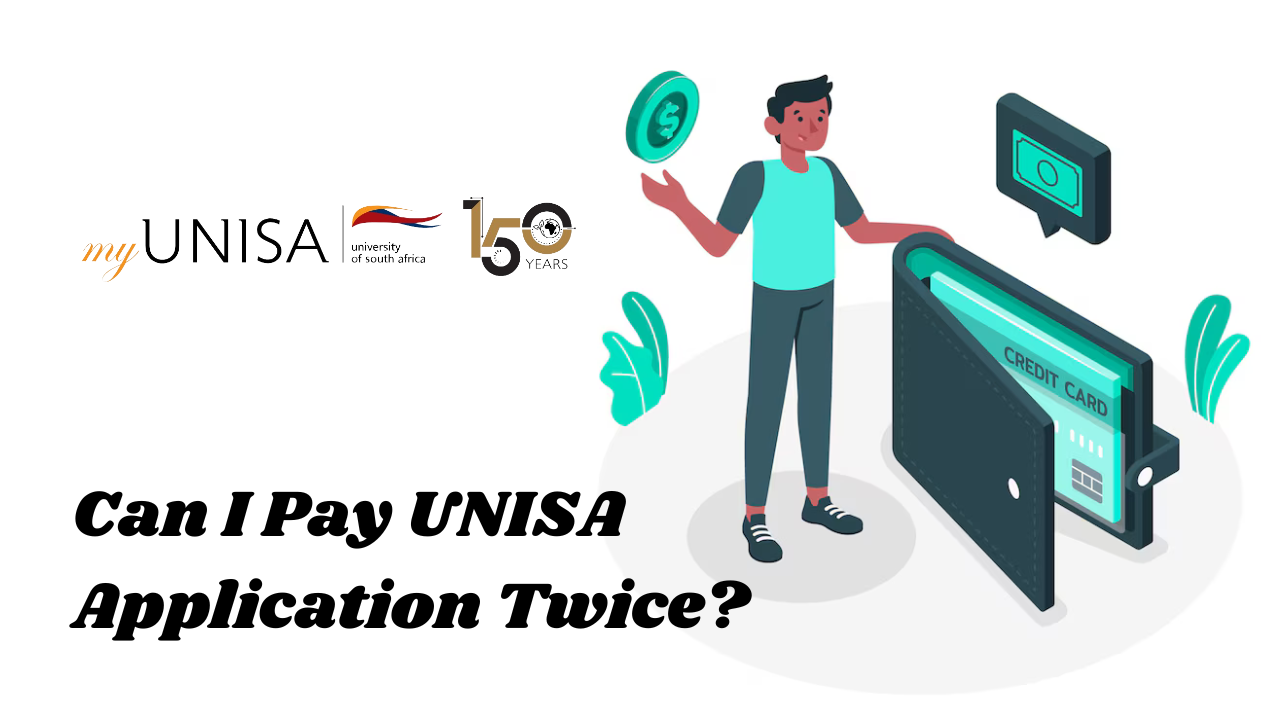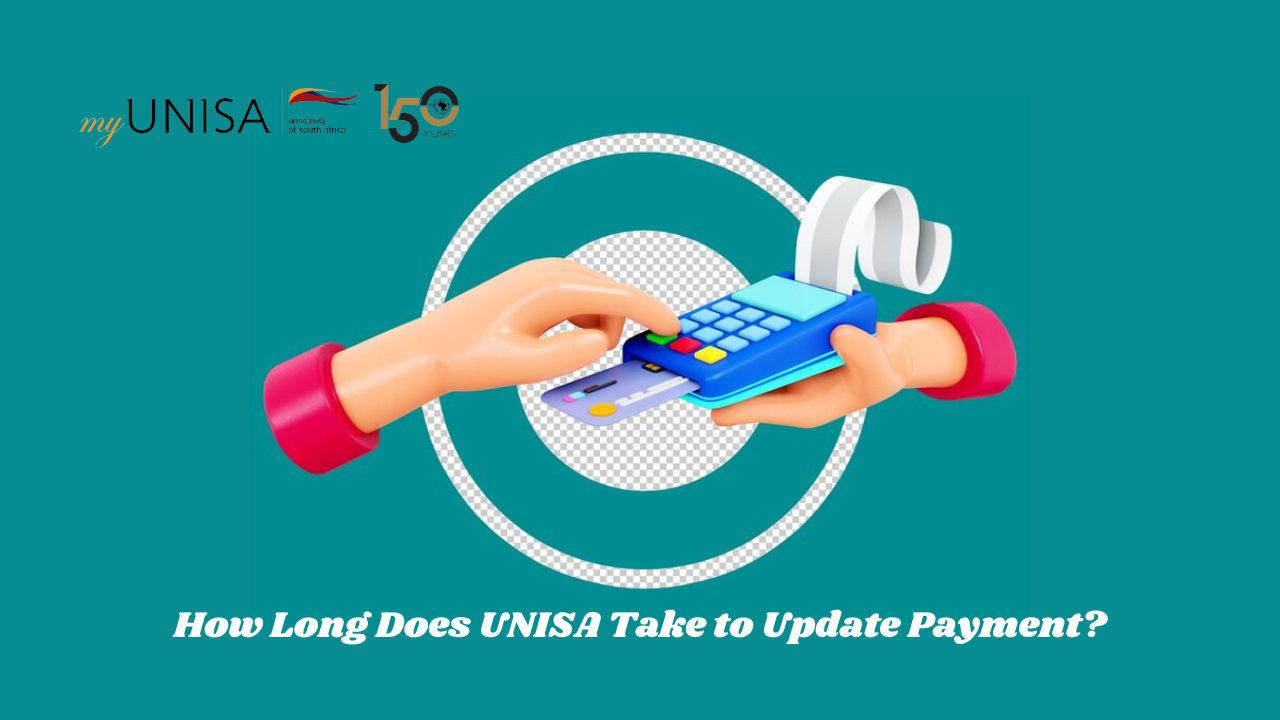How to Upload Banking Details on UNISA? UNISA (University of South Africa) provides a dedicated platform for students to securely input their banking details. This ensures that financial transactions, such as refunds or payments, are processed accurately. Follow this guide to navigate the process efficiently.
How to Upload Banking Details on UNISA?
Step 1: Access the Platform
To start, check your myLife email account for a link to the banking details submission page. This link is your gateway to accessing the secure platform designed for entering your banking information.
Step 2: Enter Your Banking Information
When you reach the submission page, carefully enter your banking details. Keep the following points in mind:
- Account Holder’s Name: The bank account must be in your name. UNISA requires this to match your details with your ID number, ensuring the accuracy and security of transactions.
- Verification Against ID: Make sure your banking details are accurate and match the information on your ID. UNISA does not accept third-party banking details to prevent any discrepancies or fraud.
Step 3: Submit for Verification
After entering your banking details, submit them for verification. This process involves UNISA cross-checking your details with your bank to confirm their validity. The verification step is crucial for ensuring that all transactions are processed smoothly and securely.
Tips for a Smooth Submission Process
- Double-Check Your Details: Before submitting, review all the information you’ve entered to avoid errors.
- Use a Reliable Internet Connection: Ensure you have a stable internet connection to prevent any disruptions during the submission process.
- Keep Your ID Handy: Have your ID card ready to quickly reference your details if needed.
Why Accurate Banking Details Matter
Providing accurate banking details is essential for several reasons:
- Timely Refunds: Incorrect details can delay refunds, causing unnecessary stress.
- Security: Accurate information ensures your financial details are secure and reduces the risk of fraudulent activity.
- Compliance: Following UNISA’s guidelines helps maintain compliance with university policies and banking regulations.
Troubleshooting Common Issues
- Verification Failed: If your submission fails verification, double-check the details you entered against your bank records. Ensure there are no typos or mismatched information.
- No Confirmation Email: If you don’t receive a confirmation email after submitting your details, check your spam folder or contact UNISA’s support team for assistance.
Conclusion
Uploading your banking details on UNISA’s platform is a straightforward process when done correctly. By following the steps outlined above and ensuring the accuracy of your information, you can facilitate smooth and secure financial transactions with the university. Remember to keep your information up-to-date and promptly address any issues that arise during the verification process.
Read Also :
- UNISA Postgraduate Bursary Application 2024-2025
- UNISA Application Fee Banking Details
- What Documents are Required for UNISA?
- SASSA Disability Grant Date for July 2024
- Here Some Changes In Old Age Pension Grant Payment Date for July 2024
- Can I Accept 2 Offers At UNISA?