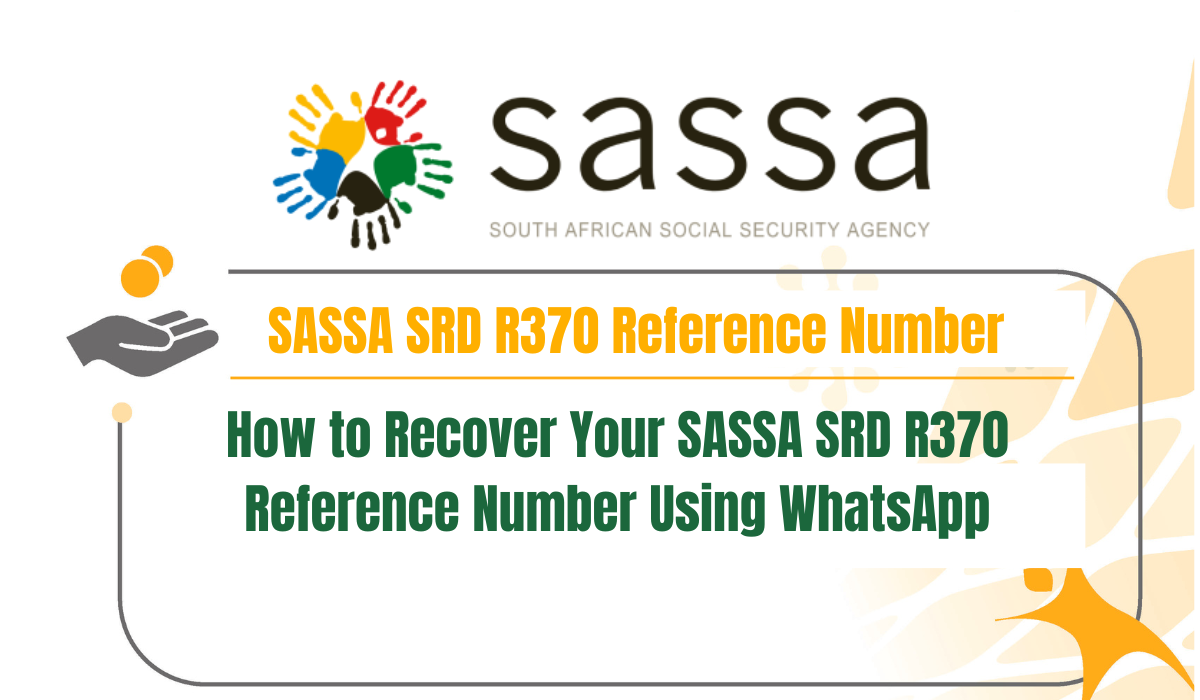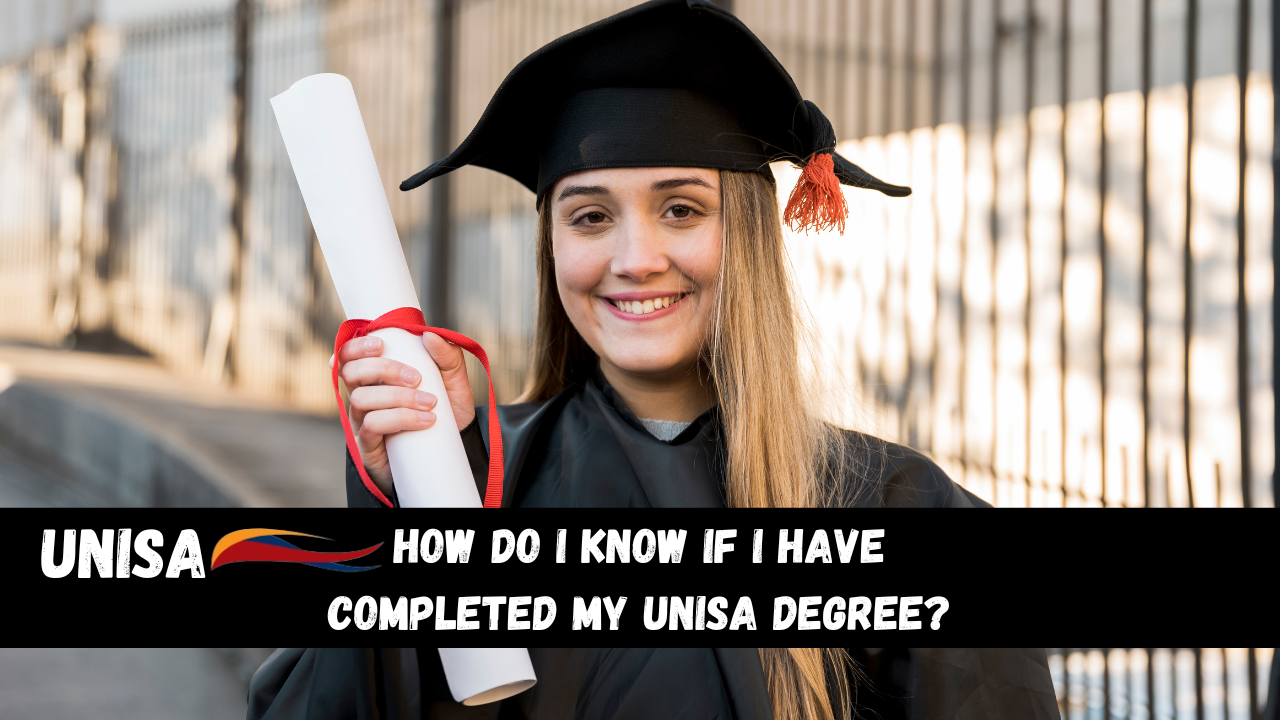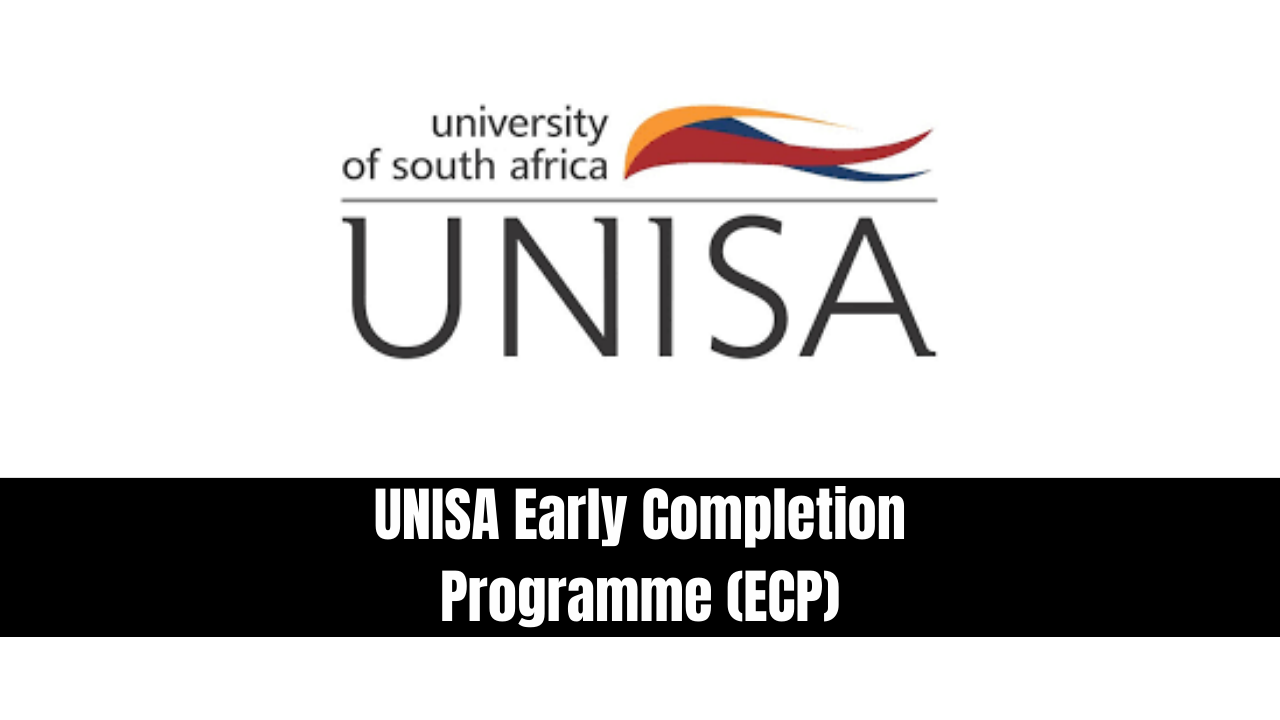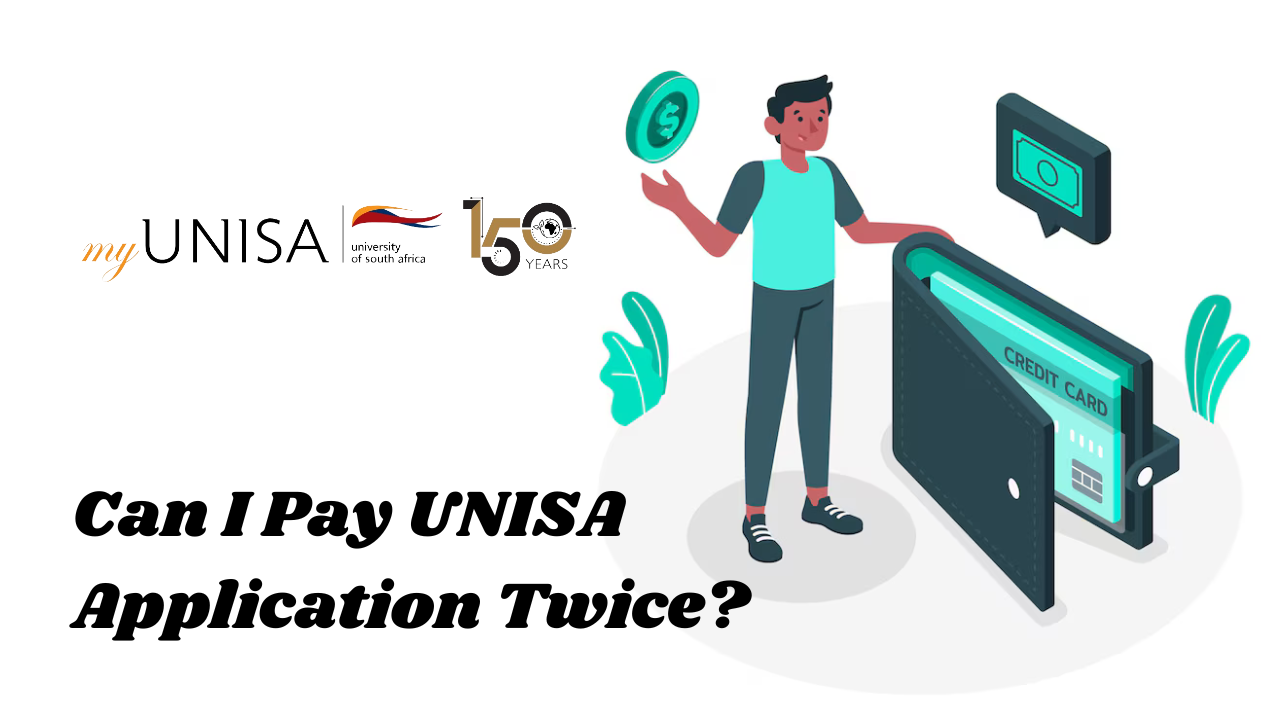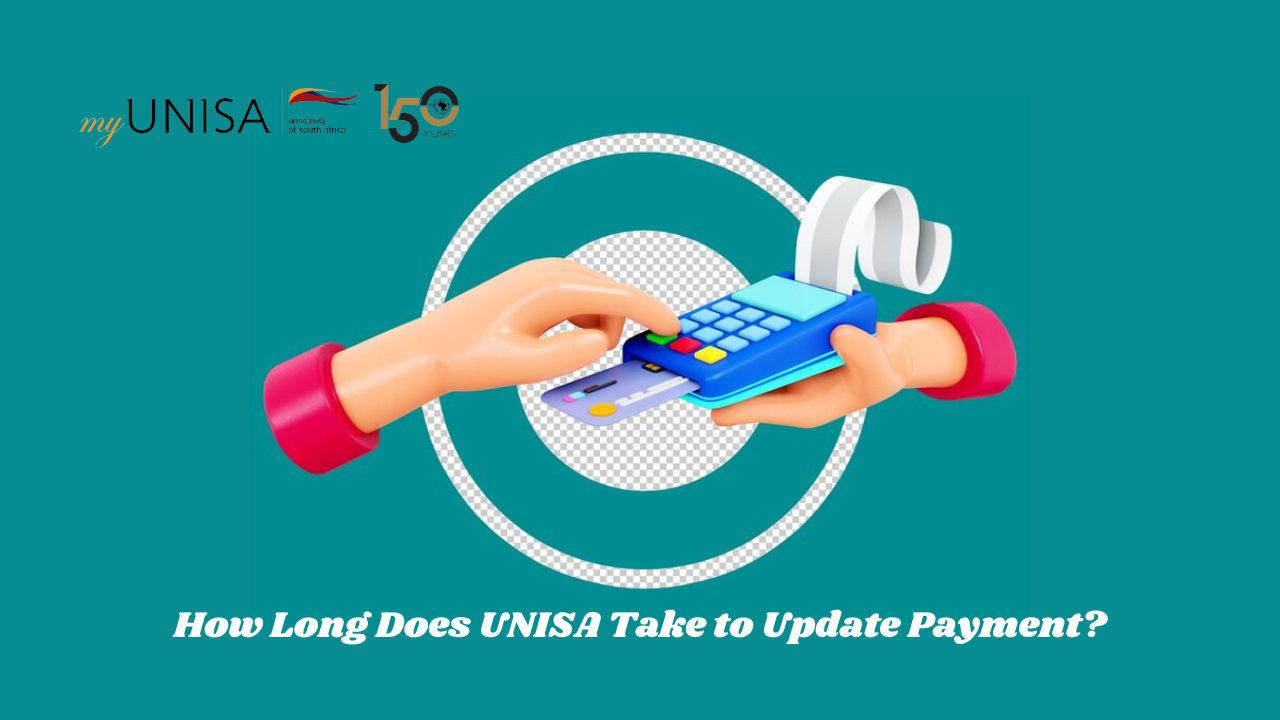How to Recover Your SASSA SRD R370 Reference Number Using WhatsApp. The South African Social Security Agency (SASSA) provides an essential reference number during your SRD R370 grant application process. This number is your primary identifier and is crucial for tracking your application status, updating information, or communicating with SASSA about your grant. Misplacing this reference number can cause unnecessary complications, but fortunately, there are several methods to recover it, including using WhatsApp. This article will guide you through the steps to retrieve your SASSA SRD R370 reference number, ensuring that you remain on top of your grant application.
Importance of the SASSA Reference Number
The reference number provided by SASSA is vital for several reasons:
- Track Application Status: It allows you to monitor the progress of your application and address any issues regarding your SASSA grant.
- Reapply or Update Information: If needed, you can use this number to reapply for benefits, challenge decisions on your SRD grant, update your contact details, or revise your banking information.
Given its significance, it’s essential to keep this reference number safe and accessible. Whether you applied in person or online, this number will be your key reference throughout the entire process.
Methods to Recover Your SASSA SRD R370 Reference Number
If you have misplaced your SASSA reference number, there are multiple methods to retrieve it. Below are step-by-step guides for recovering your reference number online, via WhatsApp, USSD, voice call, or email.
1. Recovering the SASSA Reference Number Online
Retrieving your reference number online is simple and straightforward. Follow these steps:
- Visit the SRD Status Website: Go to the official SRD status website.
- Enter Your ID and Cell Phone Number: On the homepage, you’ll find a section where you can input your South African ID number and the phone number you used during the application process.
- Submit Your Details: Click the “Submit” button to proceed.
- View Your Reference Number: Your SASSA reference number and the status of your grant application will be displayed at the top of the screen.
- Save the Number: Make sure to save this number in a secure place to avoid future inconvenience.
2. Recovering the SASSA SRD Application ID via WhatsApp
Using WhatsApp to retrieve your SASSA reference number is a convenient and quick method. Here’s how you can do it:
- Save SASSA’s WhatsApp Number: Add SASSA’s WhatsApp number, 082 046 8553, to your phone contacts.
- Open WhatsApp: Launch WhatsApp on your device.
- Send a Message: Type the word “status” and send it to the saved SASSA number.
- Respond to SASSA’s Reply: You will receive an automated response from SASSA. Reply with “Yes.”
- Follow the Prompts: Follow the instructions provided by SASSA to receive your reference number and the status of your application.
3. Checking the SASSA SRD R370 Reference Number via USSD
If you prefer using your mobile phone’s USSD function, you can retrieve your reference number by following these steps:
- Dial the USSD Code: On your phone, dial
*120*3210#. - Provide Your ID Number: A prompt will appear asking for your South African ID number.
- Enter Your Phone Number: Input the phone number you used for your SASSA application.
- Receive Your Reference Number: Your SASSA reference number will be displayed on your screen.
Note: Ensure you are using the same phone number you used when applying for your SASSA grant, as the USSD code will not work with a different number.
4. Verifying the SASSA SRD Reference Number via Voice Call
If you prefer speaking directly to a SASSA agent, you can retrieve your reference number through a voice call:
- Call SASSA’s Toll-Free Number: Dial 0800 601 001.
- Follow the Automated Instructions: Press 1 when prompted.
- Speak to an Agent: You will be connected to a SASSA agent.
- Request Your Application ID: Ask the agent for your application ID.
- Provide Verification Information: You’ll need to provide your ID card number and the phone number you used during the application.
- Receive Your Reference Number: The agent will give you your SASSA reference number after verifying your details.
5. Retrieving Your Reference Number via Email
For those who prefer using email, here’s how to get your lost SASSA reference number:
- Visit the SASSA SRD Grant Application Site: Log into the site using your registered details.
- Locate the Reference Number: Once logged in, navigate to the main menu to find your reference number.
- Save Your Reference ID: Store the reference number securely for future use.
Tips to Prevent Losing Your SASSA Reference Number
To avoid the hassle of recovering your reference number in the future, consider these tips:
- Document Everything: Write down your SASSA benefits information in a dedicated folder or notebook.
- Create Digital Backups: Store a digital copy of your reference number on your phone, email, or a secure cloud storage service.
- Photograph Important Documents: Take a picture of any document containing your unique reference number.
- Memorize the Number: If possible, try to memorize your reference number.
- Avoid Temporary Storage: Do not rely solely on temporary places, such as text messages, to store your reference number.
SASSA Reference Number
The SASSA reference number, sometimes referred to as the application ID, is essential for interacting with SASSA regarding your SRD grant. Here’s an example to help you identify it: Reference number example: “555 7766 STATUS”. Remember, the application ID and the reference number are the same, so there’s no need to be confused if SASSA asks for either.
Conclusion
Having your SASSA reference number readily available is crucial for managing your SRD R370 grant application. Whether you prefer using online methods, WhatsApp, USSD, voice calls, or email, recovering your reference number is a straightforward process. Choose the method that best suits you, and follow the steps carefully. This will ensure that you can efficiently manage your application and address any concerns with SASSA. Keep your refere