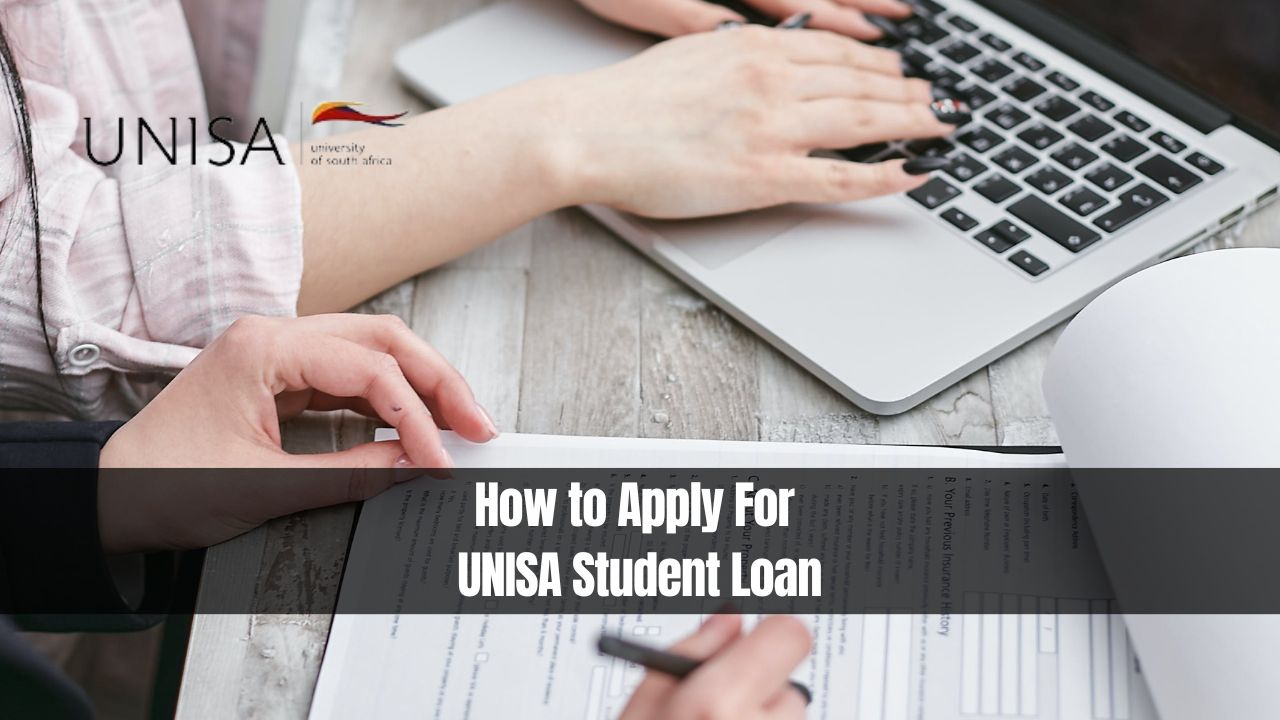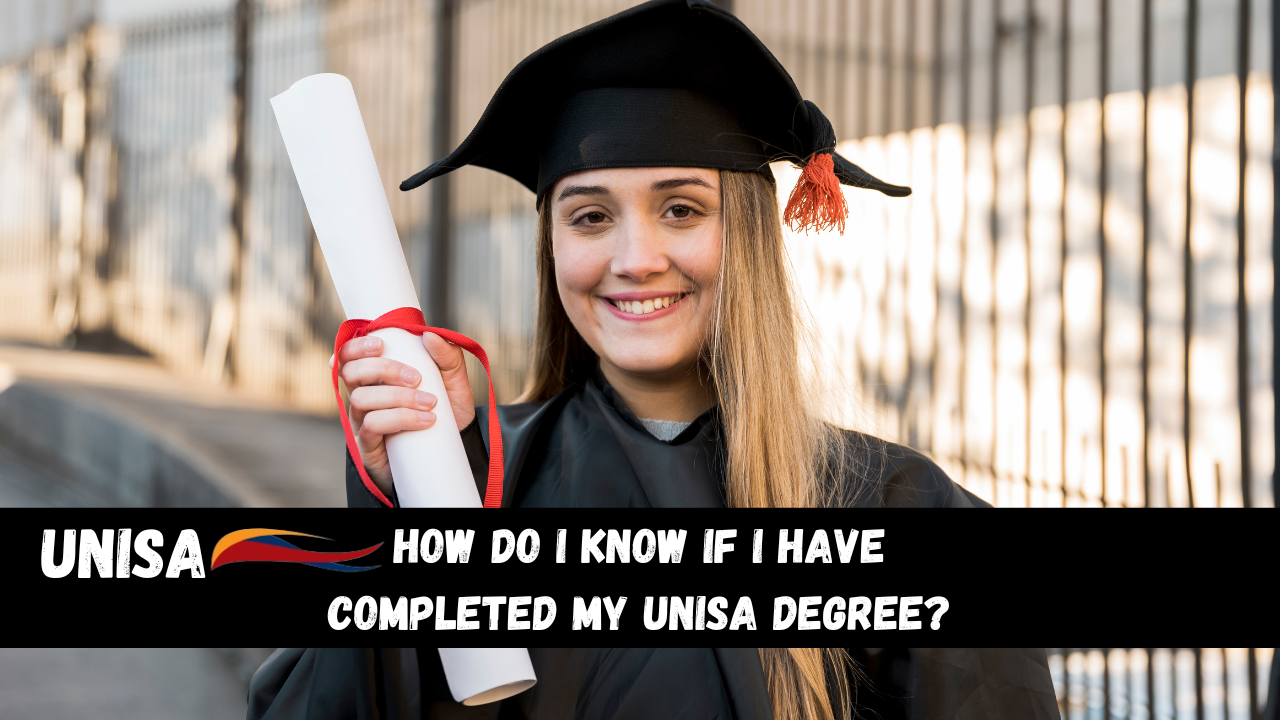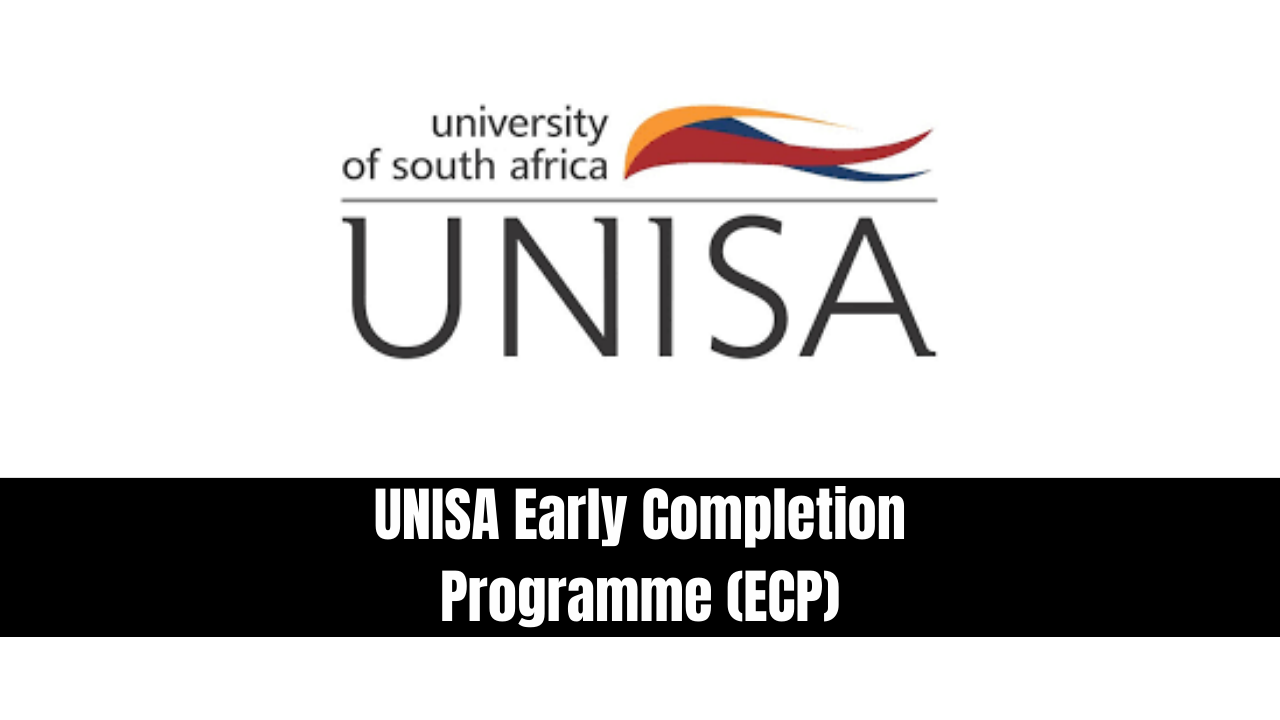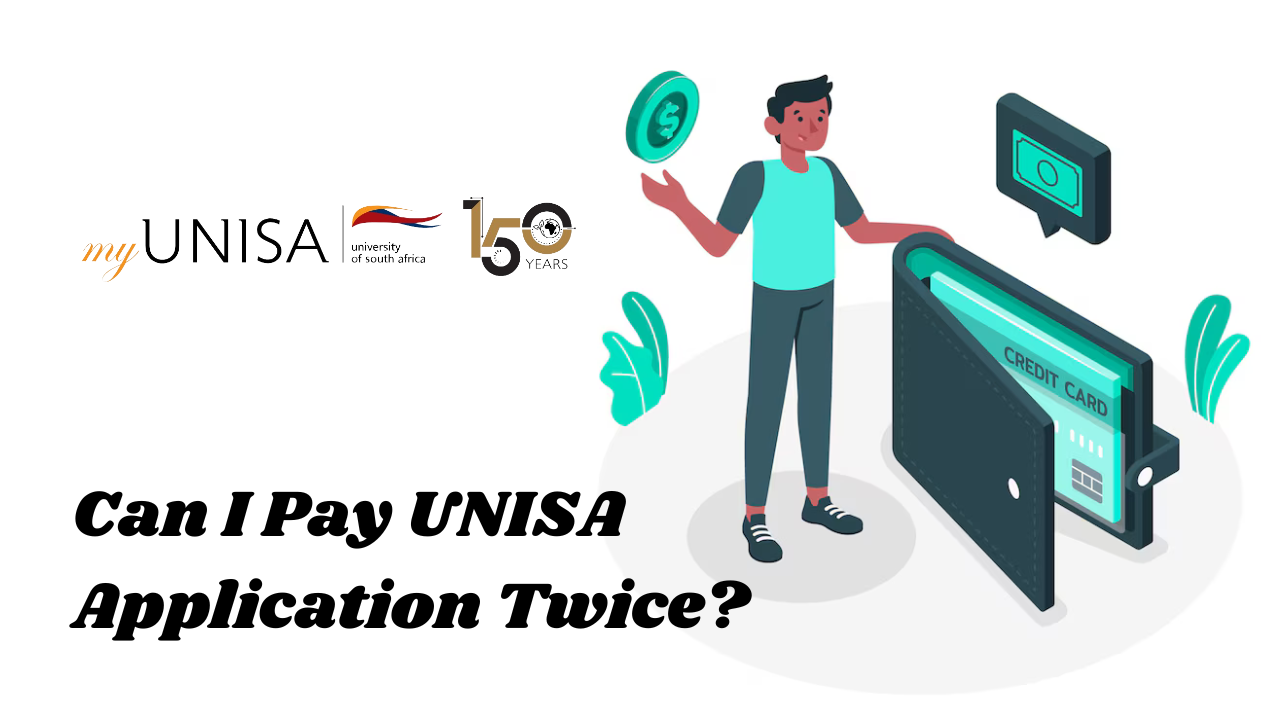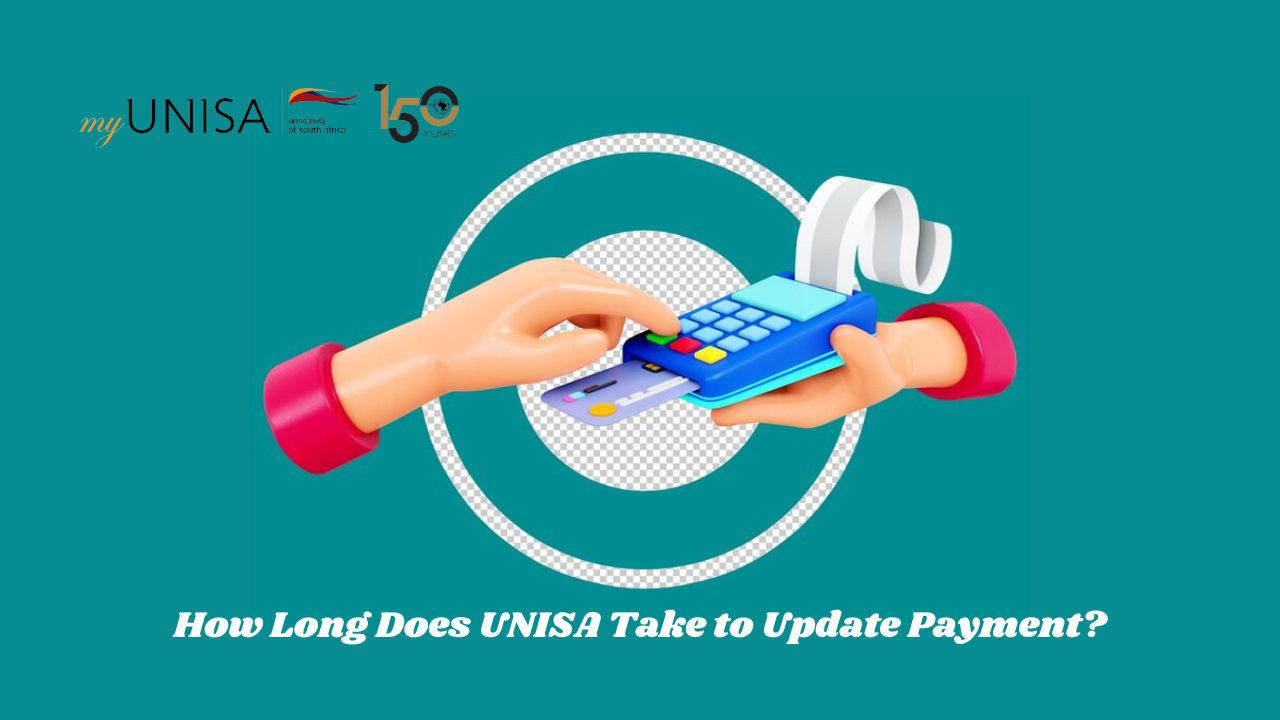How to Apply For UNISA Student Loan. The National Student Financial Aid Scheme (NSFAS) plays a pivotal role in supporting South African students in pursuing tertiary education, and this extends to those enrolled in the prestigious University of South Africa (UNISA). If you’re an aspiring UNISA student seeking financial assistance, this article guides you through the process of applying for NSFAS funding and highlights essential considerations.
Table of Contents
ToggleUnderstanding NSFAS at UNISA
NSFAS, established as the National Student Financial Aid Scheme, serves as the government’s key initiative to provide loans and bursaries for students facing financial constraints in funding their tertiary education. UNISA, being a prominent institution in South Africa, is a beneficiary of NSFAS funding, ensuring that its students have access to educational resources.
Important Considerations for UNISA Student Loan Applicants
Before initiating your NSFAS application for UNISA student loans, it’s crucial to consider the following factors:
- Previous NSFAS Funding: If you have already received NSFAS funding in 2024, you may need to assess your eligibility for further assistance.
- Completed Undergraduate Degree/Diploma: Applicants who have successfully completed an undergraduate degree or diploma should explore alternative funding options, as NSFAS primarily targets undergraduate studies.
- Non-South African Citizens: NSFAS funding is typically reserved for South African citizens, so non-citizens may need to explore alternative financial support avenues.
- Short Learning Certificates or Programs: If you are seeking funding for a short learning certificate or program, NSFAS eligibility criteria may vary, and it’s essential to confirm your eligibility before proceeding.
NSFAS Online Application for UNISA Student Loans
Applying for NSFAS funding for your UNISA education is a straightforward process. Follow these steps to complete your online application:
- Visit the NSFAS Website: Go to www.nsfas.org.za to access the official NSFAS website.
- myNSFAS Account Creation: Click on the “myNSFAS” tab and create your myNSFAS account.
- Initiate Application: Once your account is set up, click on the “Apply” tab to begin your application.
- Questionnaire Completion: Answer the questions presented on your screen to provide necessary information.
- Personal Information Update: Ensure all personal details are accurate and up-to-date.
- Document Upload: Upload all required supporting documents to strengthen your application.
- Submission: Click on “Submit” to send your application for review.
Requirements for NSFAS Online Application at UNISA
For a successful NSFAS application at UNISA, applicants must meet certain requirements. These prerequisites are crucial for the application process and can be found on the NSFAS website or UNISA Student Funding for the 2024-2025 academic year.
Who Qualifies for NSFAS Online Application at UNISA
Eligibility for NSFAS online application at UNISA is open to:
- South African Citizens: All citizens of South Africa are eligible to apply for NSFAS funding.
- SASSA Grant Recipients: Individuals receiving grants from the South African Social Security Agency (SASSA) automatically qualify for funding.
- Income Criteria: Applicants with a combined household income not exceeding R350,000 per annum qualify, while those with disabilities must have a combined household income below R600,000 per annum.
- Pre-2018 Students: Students who commenced their studies before 2018 with a household income not exceeding R122,000 per annum are eligible.
Conclusion
NSFAS provides a vital financial lifeline for UNISA students, offering opportunities for those facing financial constraints to pursue their academic dreams. By following the outlined steps and meeting the eligibility criteria, aspiring students can navigate the NSFAS online application process seamlessly. Take the first step towards your educational journey with UNISA and NSFAS support today.