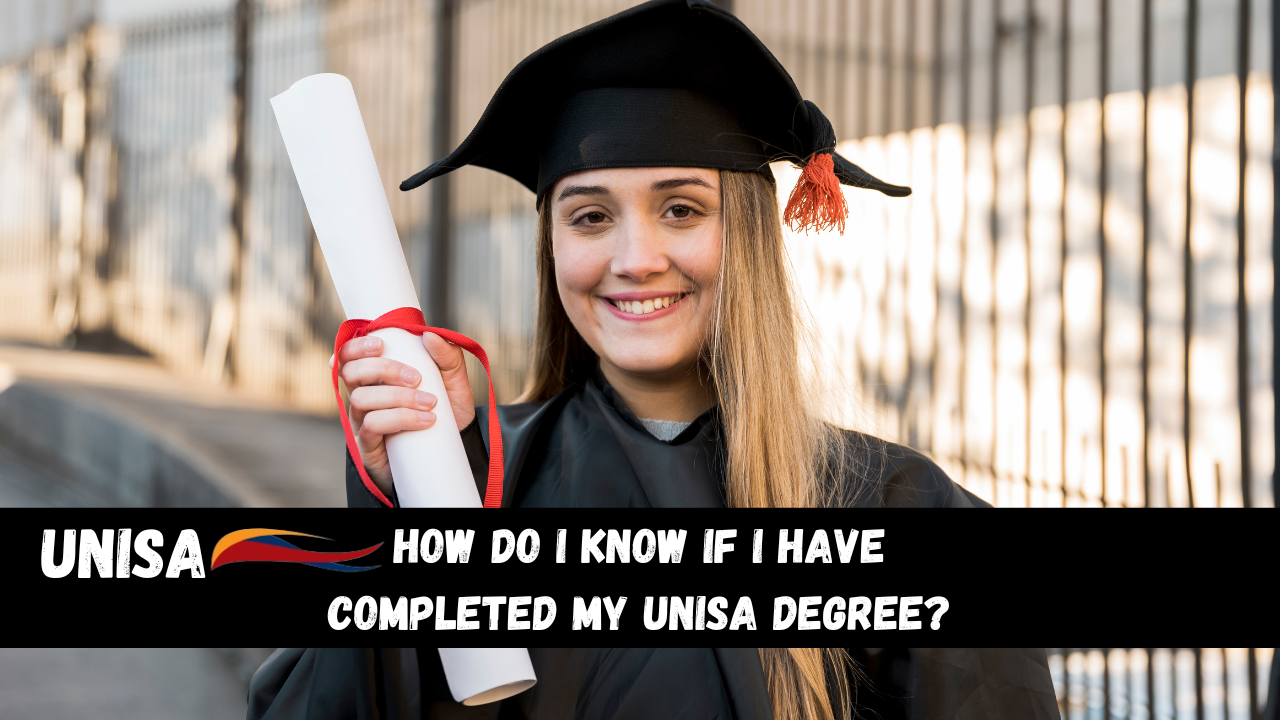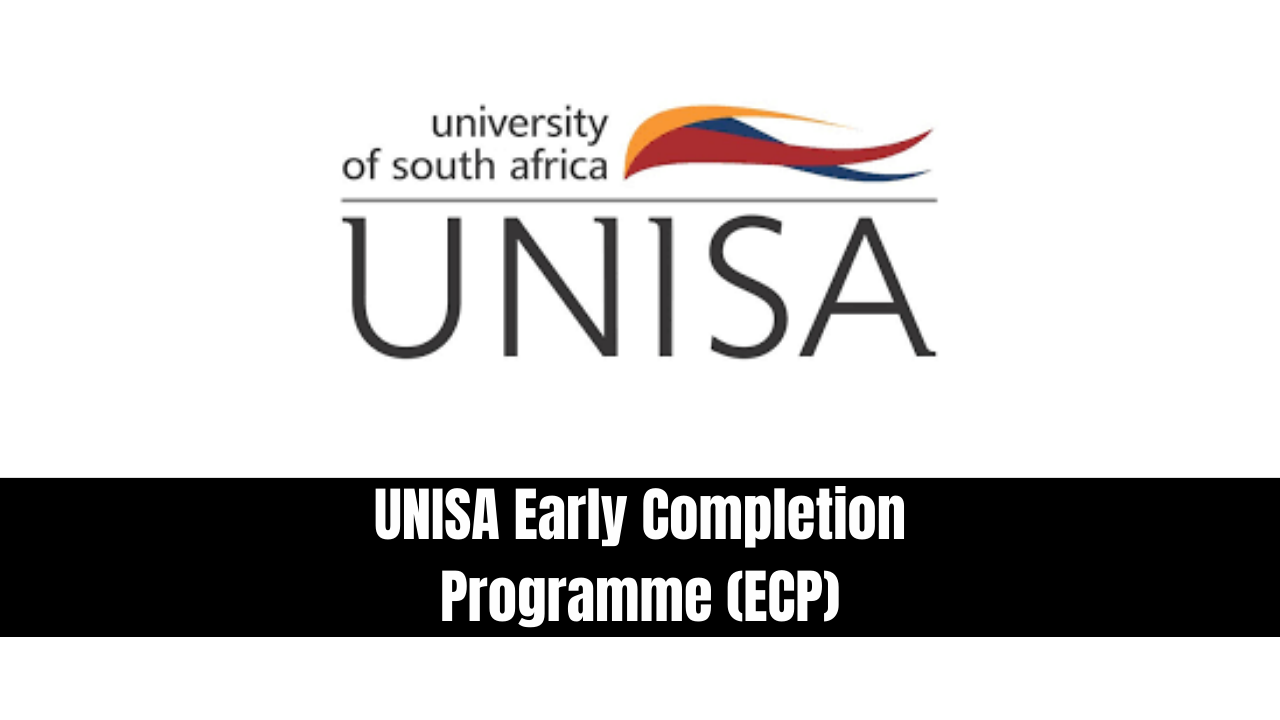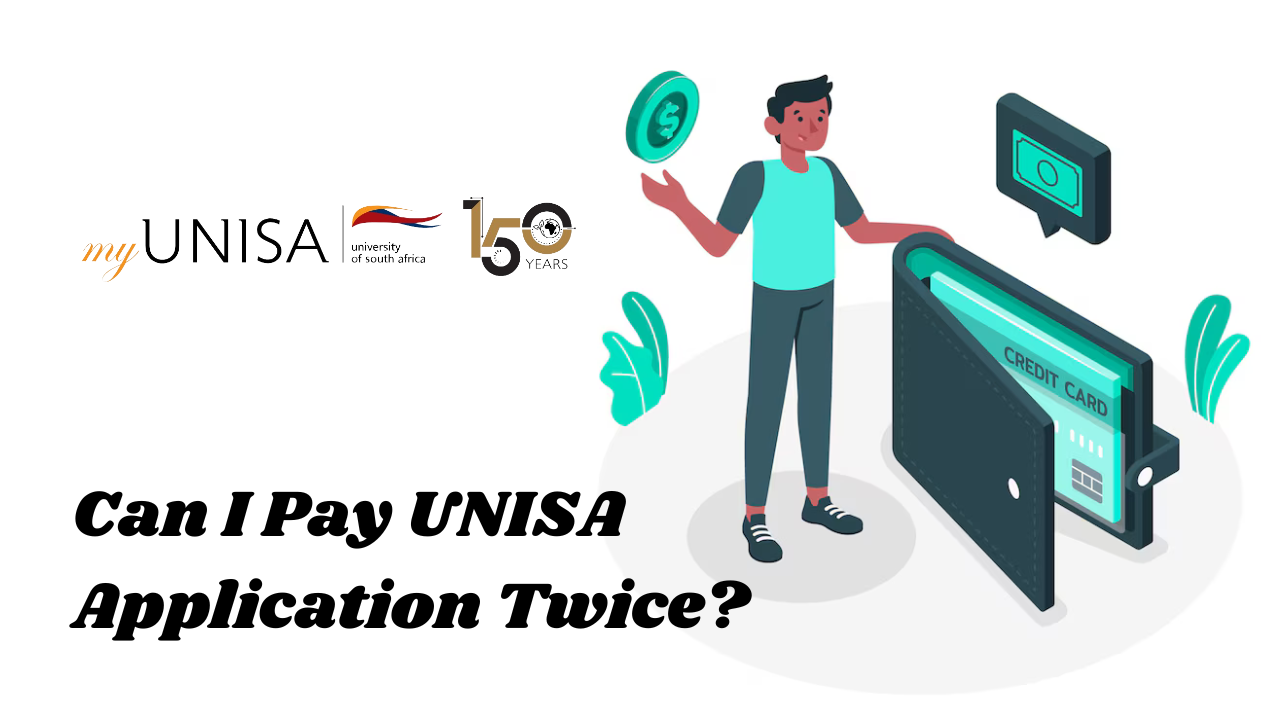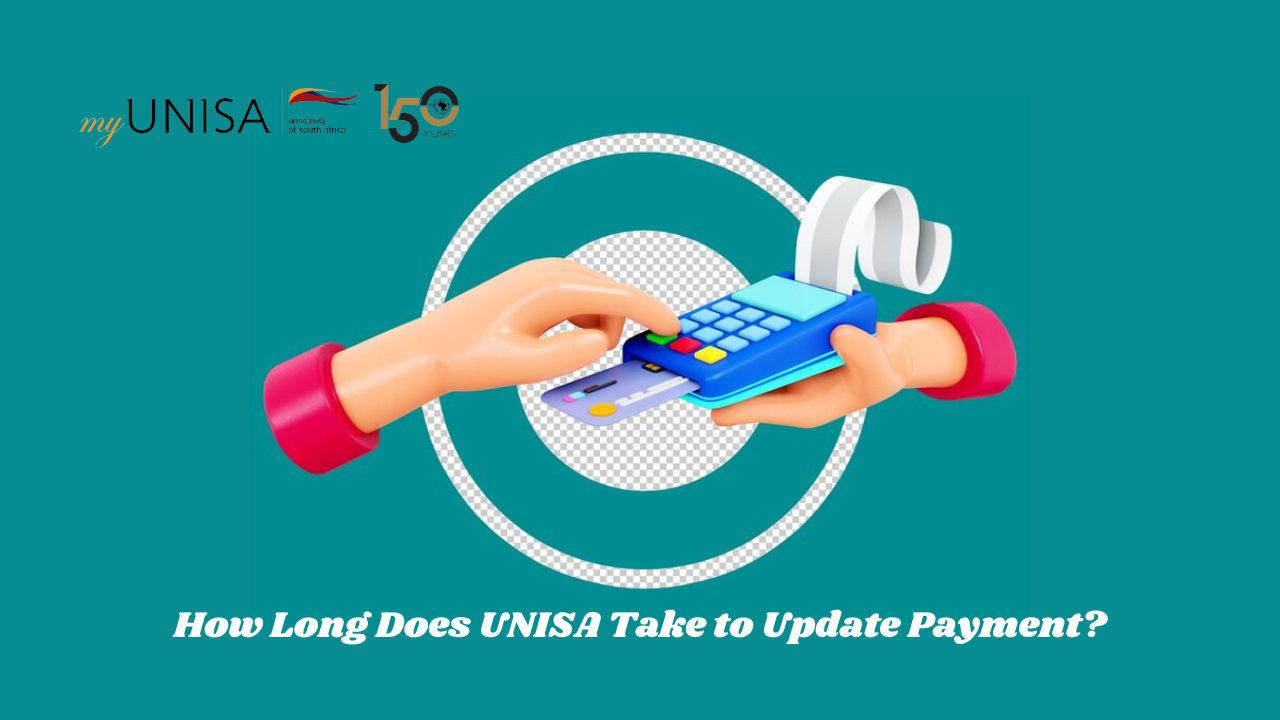How Do I Get my Email Confirmed by UNISA? Ensuring that your email is confirmed and active is a crucial step when studying at the University of South Africa (UNISA). Your myLife email account is essential as it is the only email account recognized by UNISA for all official correspondence.
How Do I Get my Email Confirmed by UNISA?
Here’s a detailed guide on how to confirm your email with UNISA.
Step 1: Create Your myLife Email Account
Before you can confirm your email, you need to ensure that your myLife email account has been successfully created. Typically, this account is generated automatically once you have registered as a student at UNISA. However, if you haven’t received any confirmation or encounter any issues, you may need to revisit the registration process or contact UNISA’s support for assistance.
Step 2: Access the myLife Email
Once your myLife email account is set up, you’ll need to log in to confirm its activation. To do this:
- Visit the myUnisa Portal: Start by navigating to the official myUnisa portal, which serves as the gateway to all your student resources and communication tools.
- Click on the myLife Email Button: On the homepage of the myUnisa portal, locate and click on the “myLife email” button. This will redirect you to the login page for your myLife email account.
- Log in with Your Credentials: You will need to enter your full myLife email address, which usually follows the format
[email protected], along with your myUnisa password. Ensure that you use the correct credentials to avoid login issues.
Step 3: Confirm Your Email
By successfully logging into your myLife email account, you have effectively confirmed your email with UNISA. This email account will now be the primary method for receiving all official communication from the university. It is important to regularly check this email for updates, notifications, and other essential information related to your studies.
Why Is It Important?
The myLife email account is the only email account recognized by UNISA for all official correspondence. This means that any communication sent to or from UNISA will only be considered valid if it is conducted through your myLife email. Whether it’s receiving examination results, assignment feedback, or important notices, your myLife email is your direct line of communication with the university.
Troubleshooting
If you encounter any problems logging in or accessing your myLife email, consider the following:
- Check Your Password: Ensure that you are using the correct myUnisa password. If you’ve forgotten your password, use the “forgot password” feature on the myUnisa login page to reset it.
- Account Activation Issues: If your myLife email account has not been activated, or you haven’t received any confirmation, contact UNISA’s IT support for assistance.
Conclusion
Confirming your email with UNISA is a straightforward process but a critical one. Your myLife email is not just an email account; it’s your primary communication channel with the university. Make sure it’s set up, confirmed, and regularly monitored to stay updated with everything related to your academic journey at UNISA.