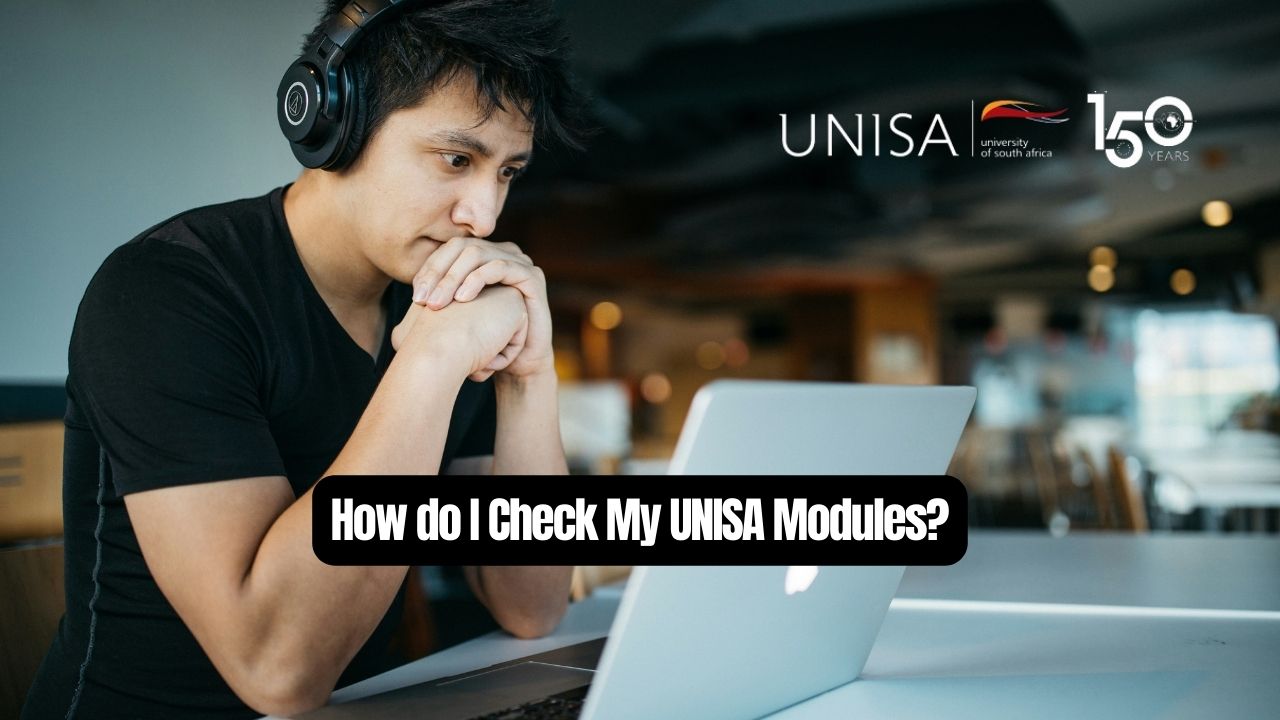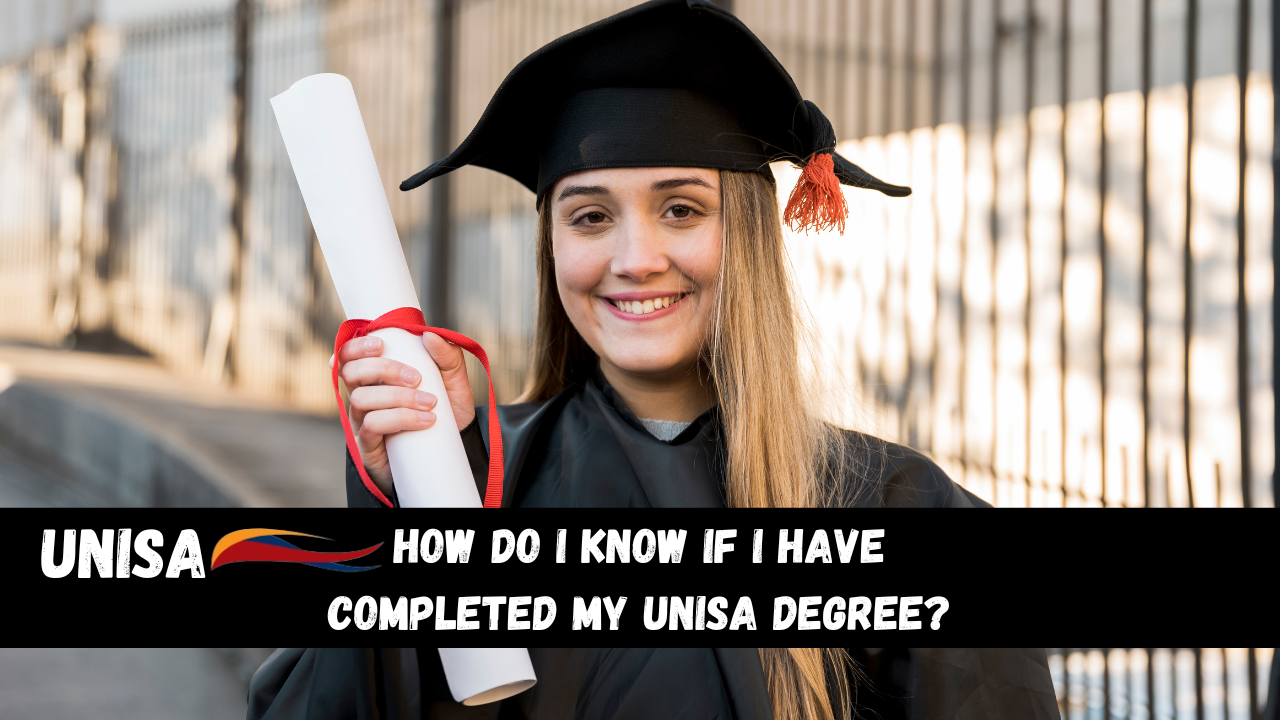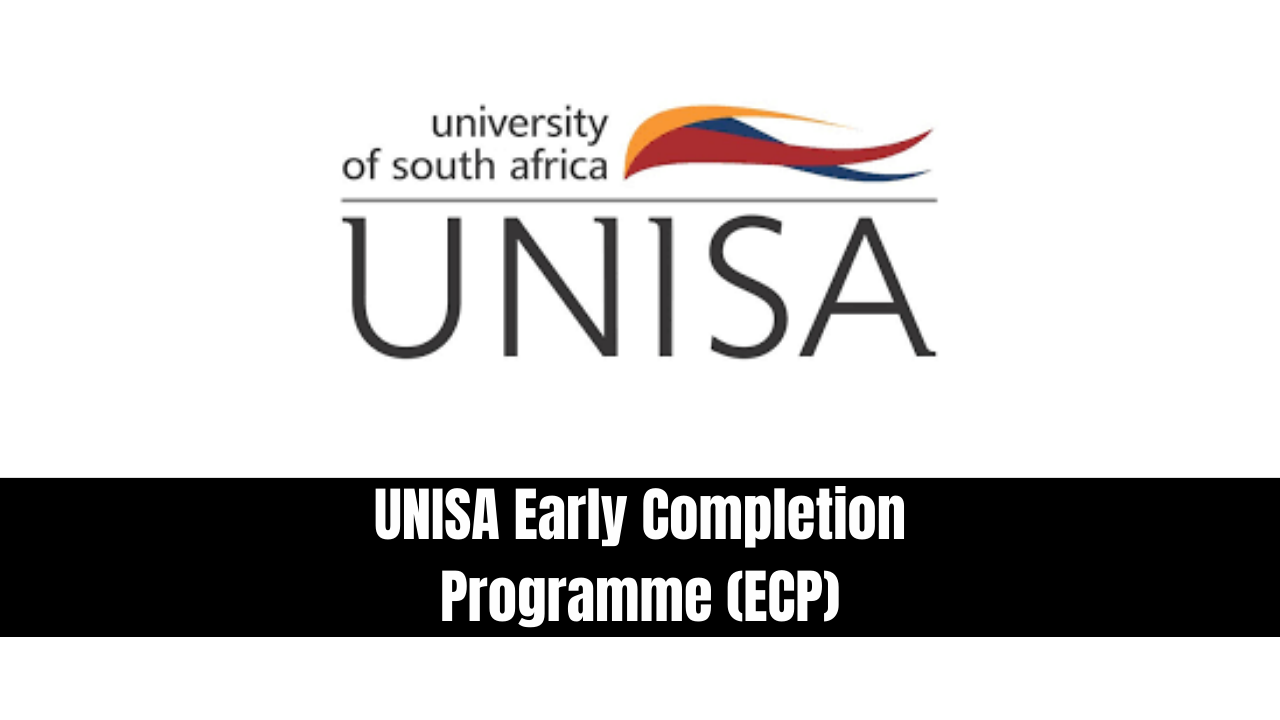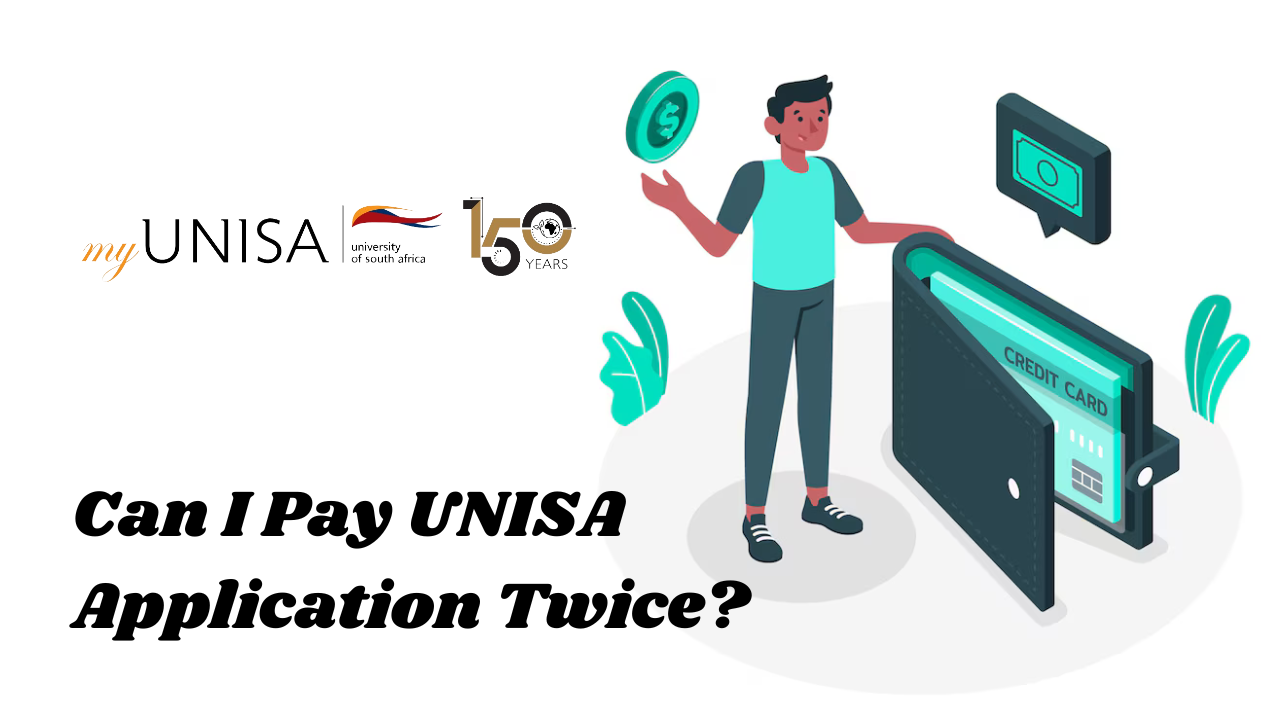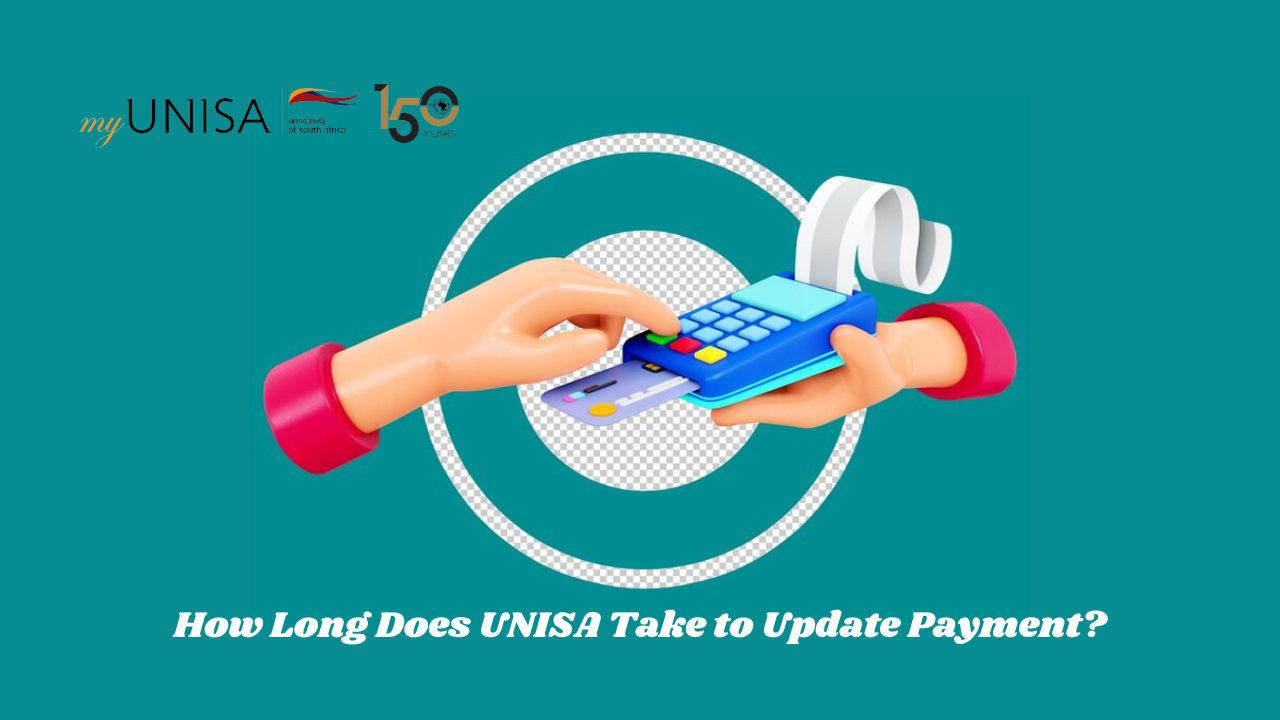How do I Check My UNISA Modules? Are you a student at the University of South Africa (UNISA) and wondering how to check your modules? Keeping track of your modules is essential for staying organized and on top of your academic requirements. Fortunately, UNISA provides convenient online tools for students to access their module information quickly and efficiently. In this guide, we’ll walk you through the steps to check your UNISA modules hassle-free.
Understanding UNISA Modules
Before diving into the process, let’s clarify what we mean by “modules” at UNISA. Modules refer to the individual courses or subjects that students enroll in as part of their degree programs. Each module has its own code, title, and details regarding its content, duration, and assessment criteria.
How Do I Check My UNISA Modules?
- Login to Your UNISA Account: The first step is to log in to your UNISA student portal using your username and password. Ensure that you have a stable internet connection and a compatible device to access the portal smoothly.
- Navigate to the Dashboard: Once logged in, you’ll be directed to your dashboard. Here, you’ll find various tabs and options related to your academic journey. Look for the “myModules” button located at the top of the dashboard.
- Click on the myModules Button: Clicking on the “myModules” button will open a drop-down menu displaying a list of all your enrolled modules or courses for the current semester or academic year.
- Browse Through Your Modules: In the drop-down menu, you’ll see a comprehensive list of your modules. These will typically be categorized according to your program or degree. Take your time to review the list and ensure that all your relevant modules are displayed.
- Select Your Desired Module: Once you’ve located the module you want to check, simply click on its name. This action will redirect you to the course site or page dedicated to that specific module.
- Explore Module Details: Upon accessing the module page, you’ll find detailed information regarding the course, including its syllabus, lecture schedules, assignments, readings, and additional resources. Familiarize yourself with the layout and content to stay updated on all course-related activities.
- Repeat for Other Modules (If Necessary): If you’re enrolled in multiple modules, repeat the above steps to check each one individually. Ensure that you’ve reviewed all your modules to avoid missing any important deadlines or announcements.
- Bookmark Important Pages: To streamline your future access to specific modules, consider bookmarking their respective pages within your browser. This will save you time and effort, especially when navigating through multiple modules regularly.
Conclusion
Checking your UNISA modules is a straightforward process thanks to the user-friendly myUNISA portal. By following the steps outlined in this guide, you can easily access and review your module information whenever necessary. Remember to stay organized and proactive in managing your academic responsibilities to ensure a successful learning experience at UNISA.