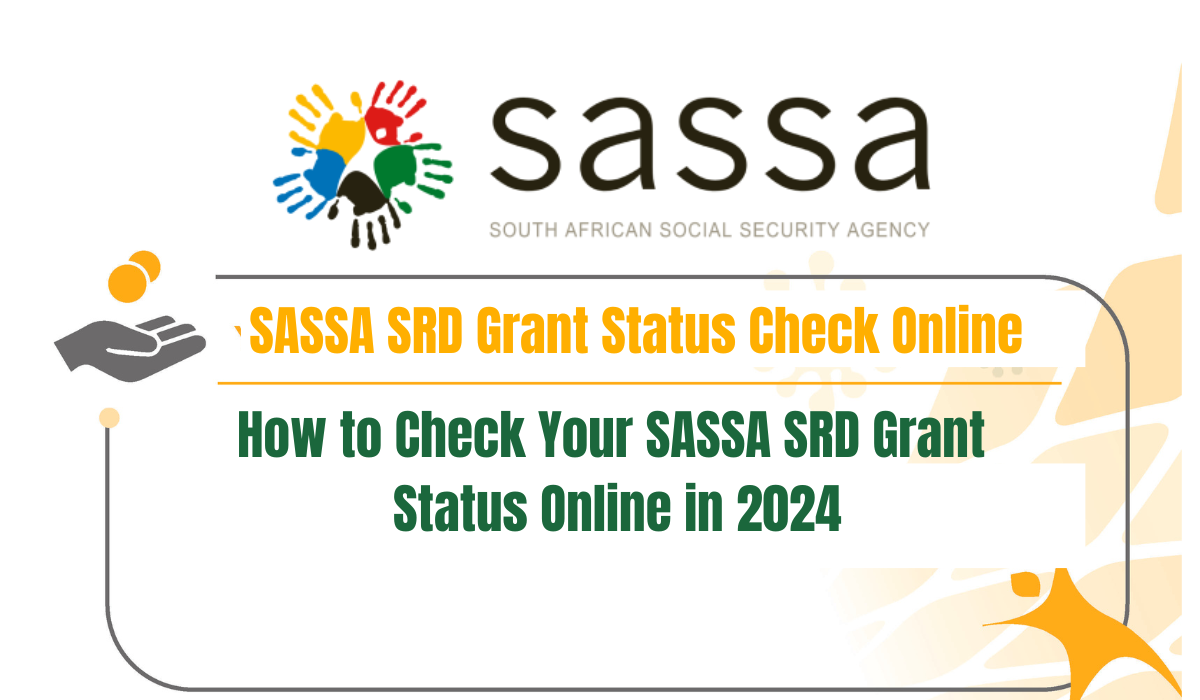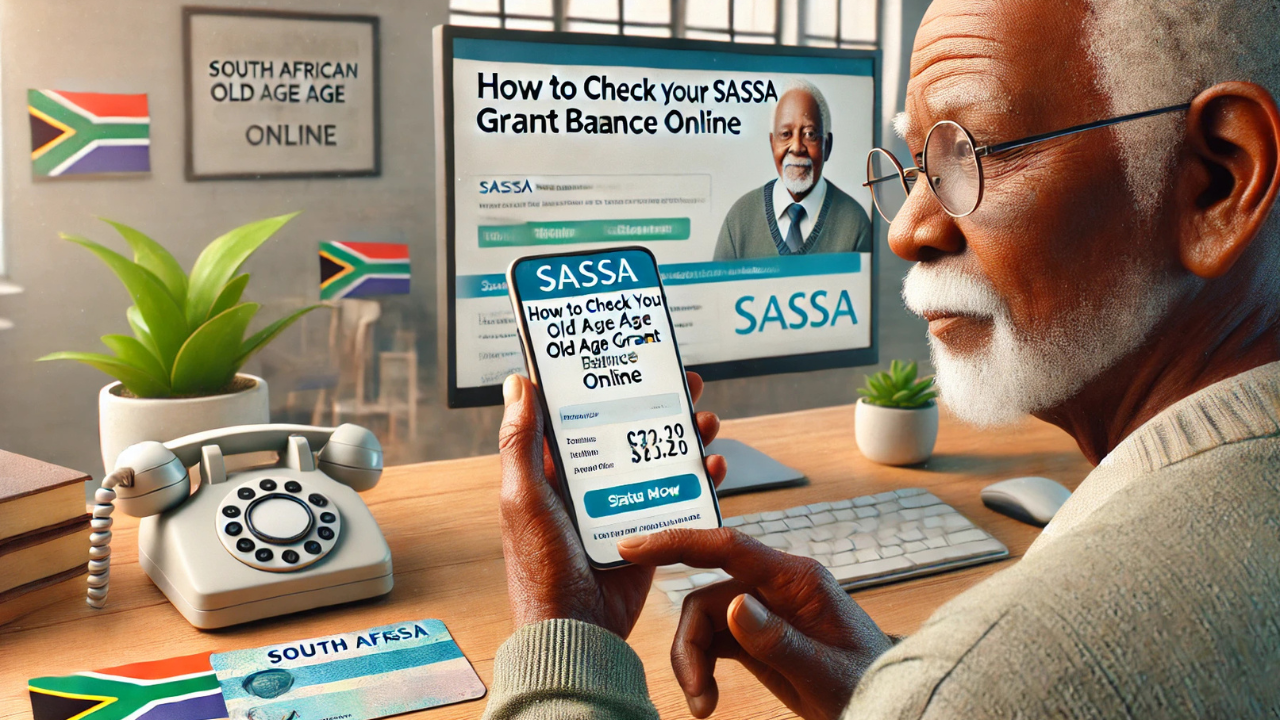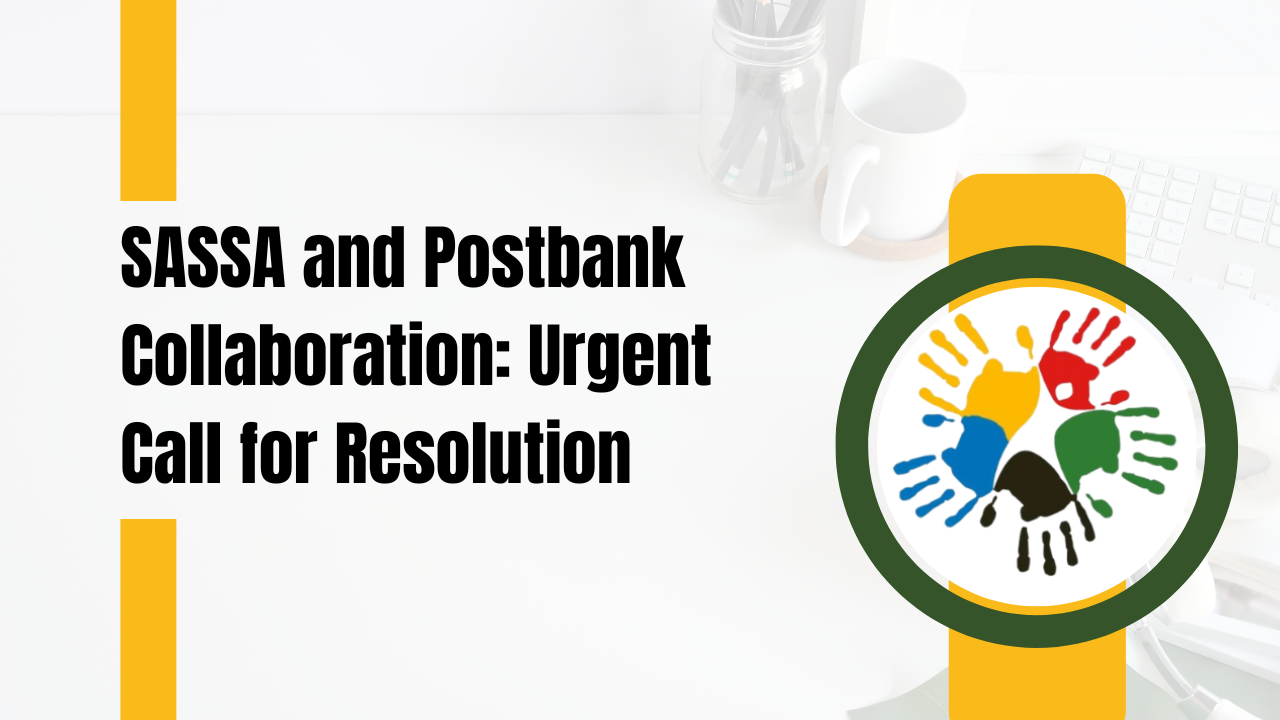How to Check Your SASSA SRD Grant Status Online in 2024. The South African Social Security Agency (SASSA) plays a crucial role in supporting citizens through various social grants, including the Social Relief of Distress (SRD) grant.
This temporary grant is designed to assist individuals in severe financial distress, helping them meet their basic needs during challenging times. In this guide, we will walk you through the process of checking your SRD grant status online in 2024, ensuring you stay informed about your application status.
SASSA SRD Grant
The SRD grant is a short-term financial aid aimed at individuals experiencing significant hardship, making it difficult to cover essential expenses such as food and basic necessities. This grant is typically provided for a maximum of three months, with the possibility of an extension for another three months in exceptional cases. Assistance may come in the form of food parcels, vouchers, or cash, depending on the individual’s situation and SASSA provisions.
How to Check Your SASSA SRD Grant Status Online in 2024
Checking your SRD grant status online is a straightforward process. Follow these steps to confirm your status:
- Visit the Official SASSA SRD Website: Navigate to the SASSA SRD official website at https://srd.sassa.gov.za/sc19/status. This is the primary platform for SRD grant applications and status inquiries.
- Locate the Status Section: On the main page, look for the section labeled “Application Status” or “Check Status.” You may need to scroll down or navigate through the website to find this section.
- Enter Your Information: You will be prompted to enter your South African ID number and the phone number you used during your application. Ensure that these details are entered correctly to avoid any issues with retrieving your status.
- Check Your Status: After inputting your details, click the “Check Status” button. The website will then display your current SRD status, indicating whether your application is approved, pending, or declined.
Detailed Steps for Checking Your Status
- Prepare Your Details: Ensure you have your South African ID number and the phone number associated with your SRD application. These are essential for verifying your status.
- Access the SRD Website: Go to https://srd.sassa.gov.za/sc19/status to access the SRD grant status checking tool.
- Input and Verify Your Information: Enter your ID number and phone number accurately. Double-check these details to ensure they match the information used in your application.
- Retrieve Your Status: Click on the “Check Status” button. The website will process your request and display the status of your SRD grant application.
When to Reconfirm Your SRD Status
While there is no specific timeframe for checking your SRD status, it is advisable to reconfirm under the following circumstances:
- Post-Application: If a few weeks have passed since you submitted your application and you haven’t received any updates, it’s wise to check your status to stay informed.
- Absence of Updates: If you have not received SMS notifications from SASSA, which is their usual method of communication, a status check can provide the latest information.
- Changes in Circumstances: If there have been significant changes in your financial situation or living conditions since your application, reconfirming your status ensures that your application remains valid.
Reconfirming Your Status
To reconfirm your SRD grant status, simply follow the same steps outlined above. You can perform this check as often as needed to keep track of any updates or changes in your application status.
Conclusion
The SRD grant is an essential support mechanism for South Africans facing financial difficulties. By regularly checking your SRD status online, you can stay informed about your application and ensure that you receive the assistance you need. If you encounter any issues or have questions, do not hesitate to contact SASSA for further assistance. Stay proactive and keep track of your status to ensure you get the support you deserve during these challenging times.